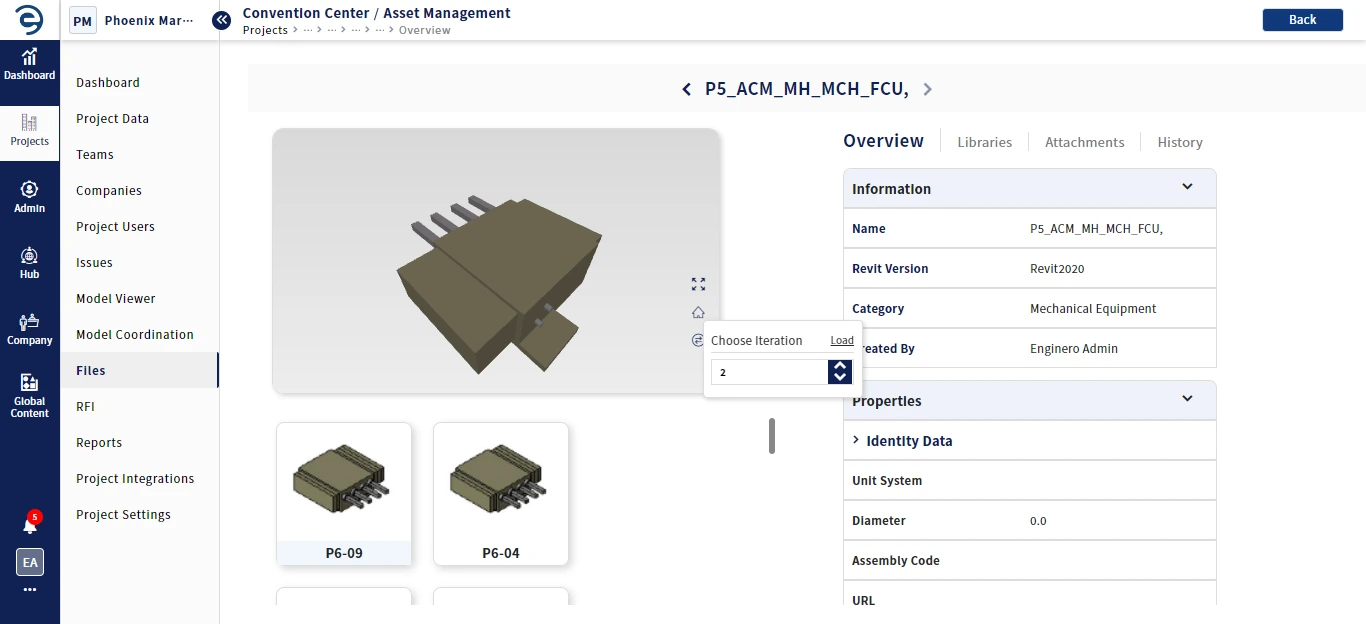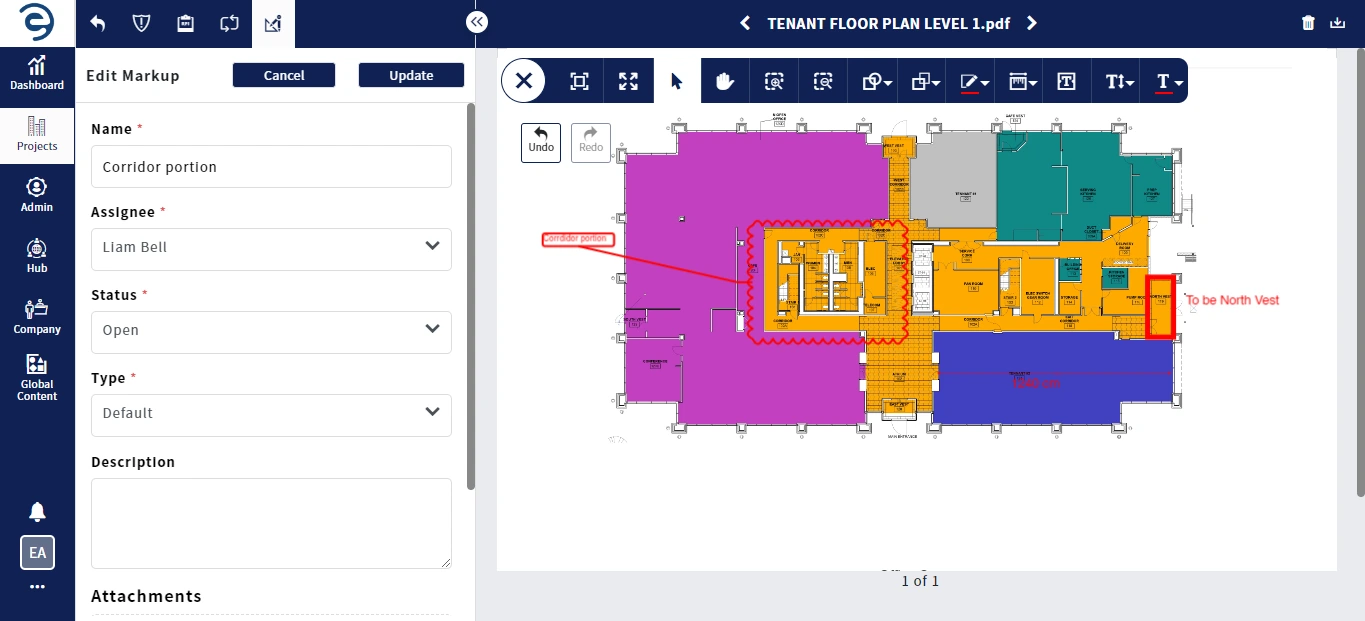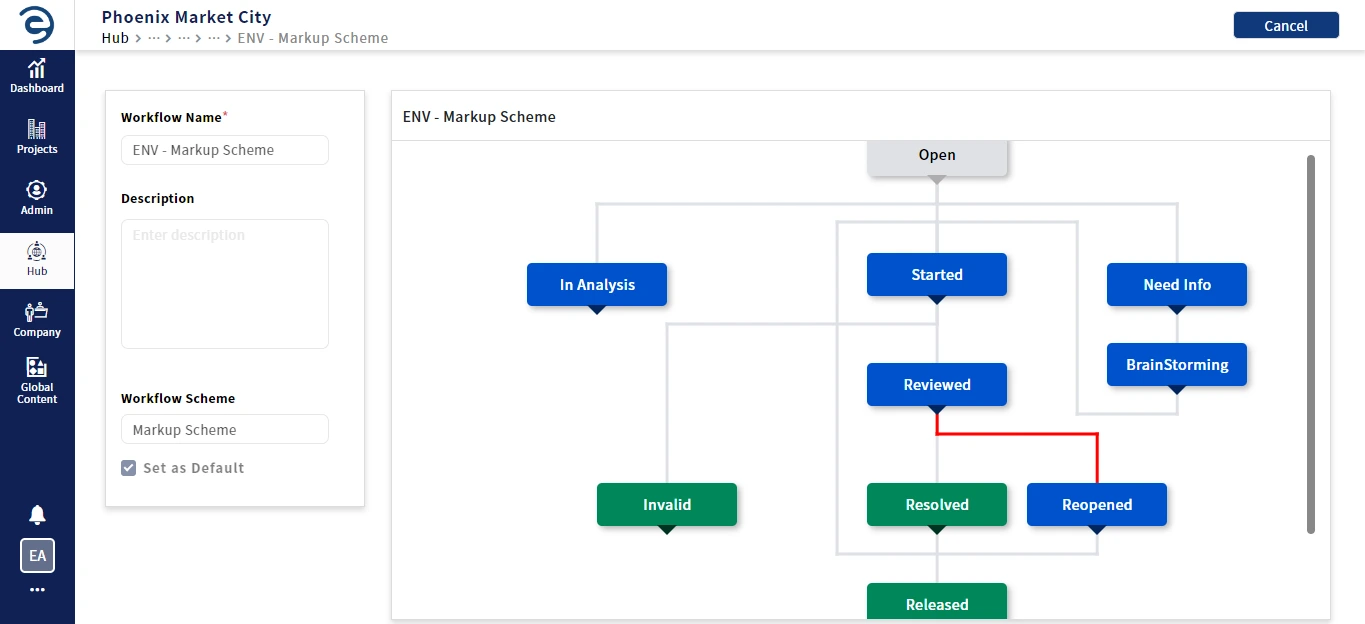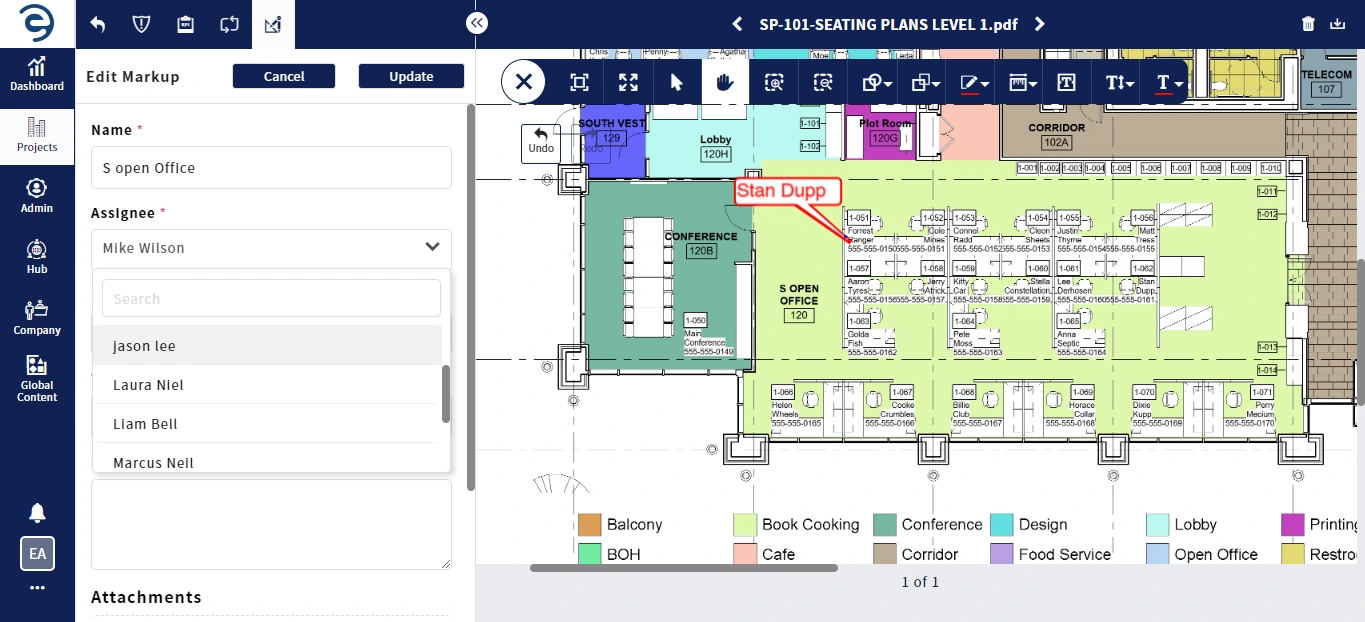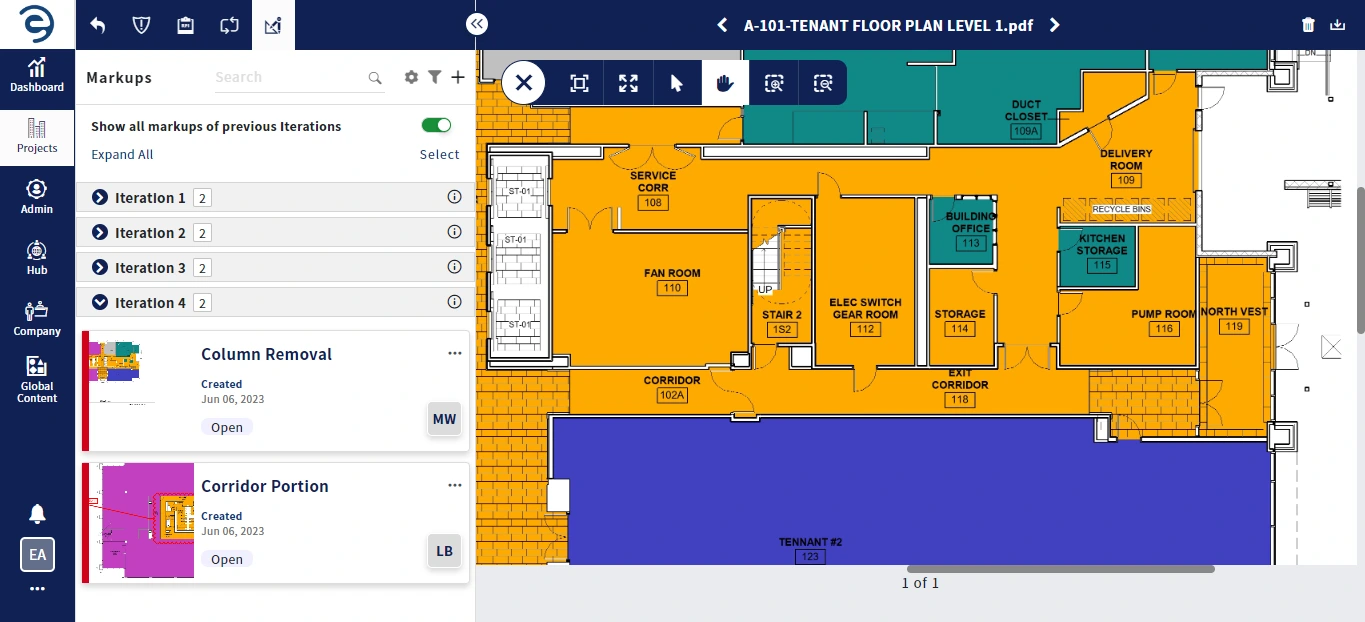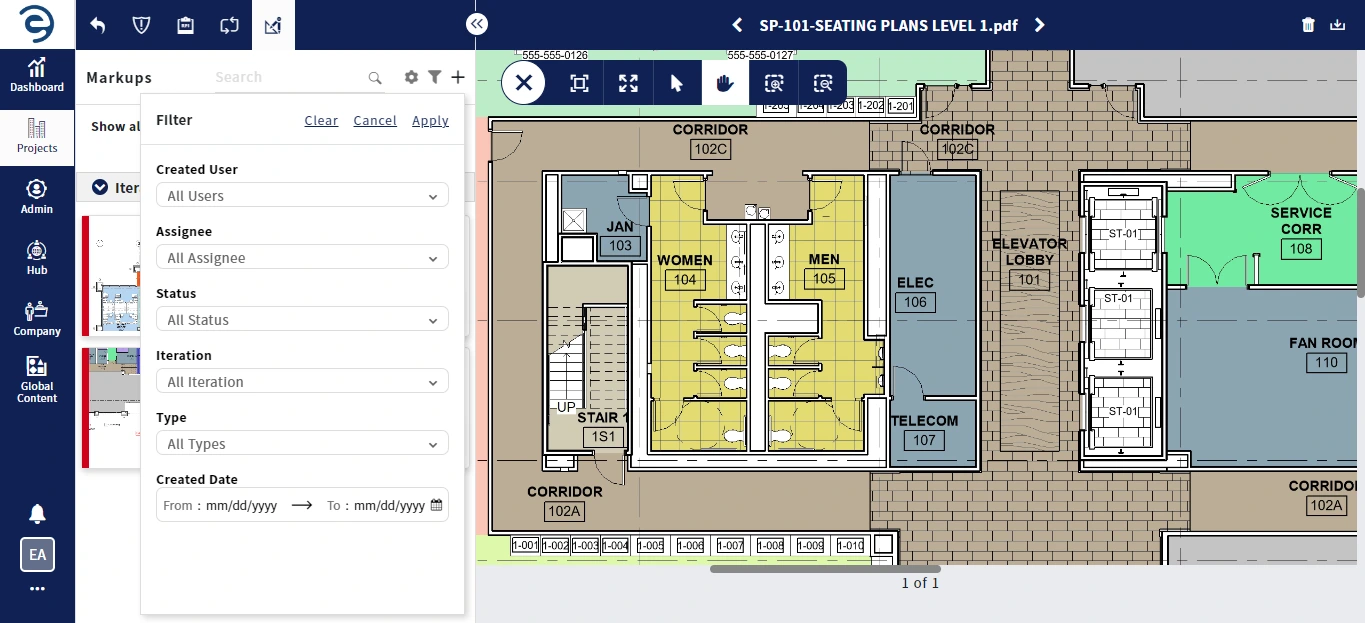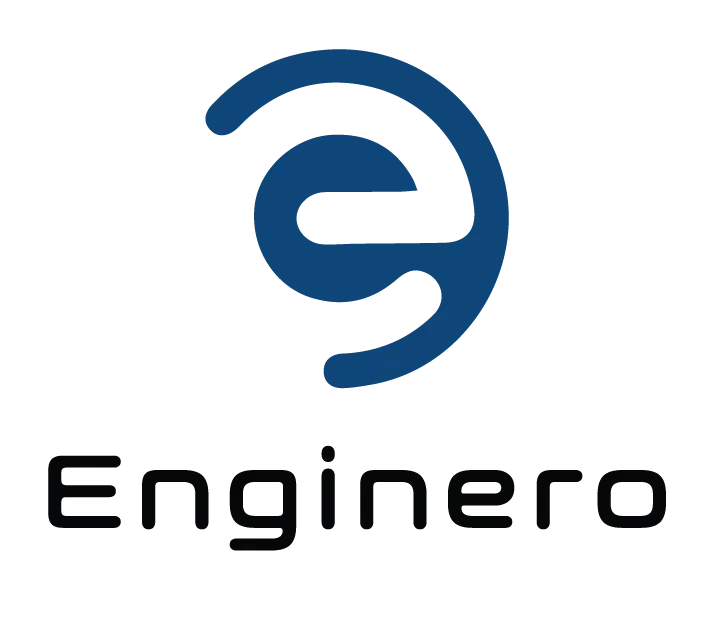Key features of 2D Markups & Annotations
Annotation & Calibration
Create 2D markups on engineering drawings consisting of communicative details, such as customizable text, shape highlights, revision clouds, callouts, and linear distance measurements.
Customizable markup workflow and type
Customize the markup workflow with multiple statuses and transitions to meet functional needs. Manage workflow and statuses with appropriate options such as create, duplicate, and delete, available to project admins. Admins can organize markups in their project standardization by providing configurable markup types.
Collaborate and Communicate among project teams
Review, assign, and approve markups during the project lifecycle as part of the approval workflow. This tool provided with communicative options, such as comments, attachments, and markup history.
Visualize markups
Enginero allows team members to easily visualize the markup based on their attributes, such as status and type. By representing predetermined colors, this feature helps interpret and categorize markups beyond their basic form.
Track markups regardless of iteration
View and track all markups, irrespective of drawing iterations, to facilitate a transparent review process and enhance overall comprehension of the drawing.
Ease locate of 2D markups
With the ability to search the markup name and apply filters based on date range, creator, assignee, status, iteration, and type selection, project teams can quickly find the 2D markup they need whenever they need it.