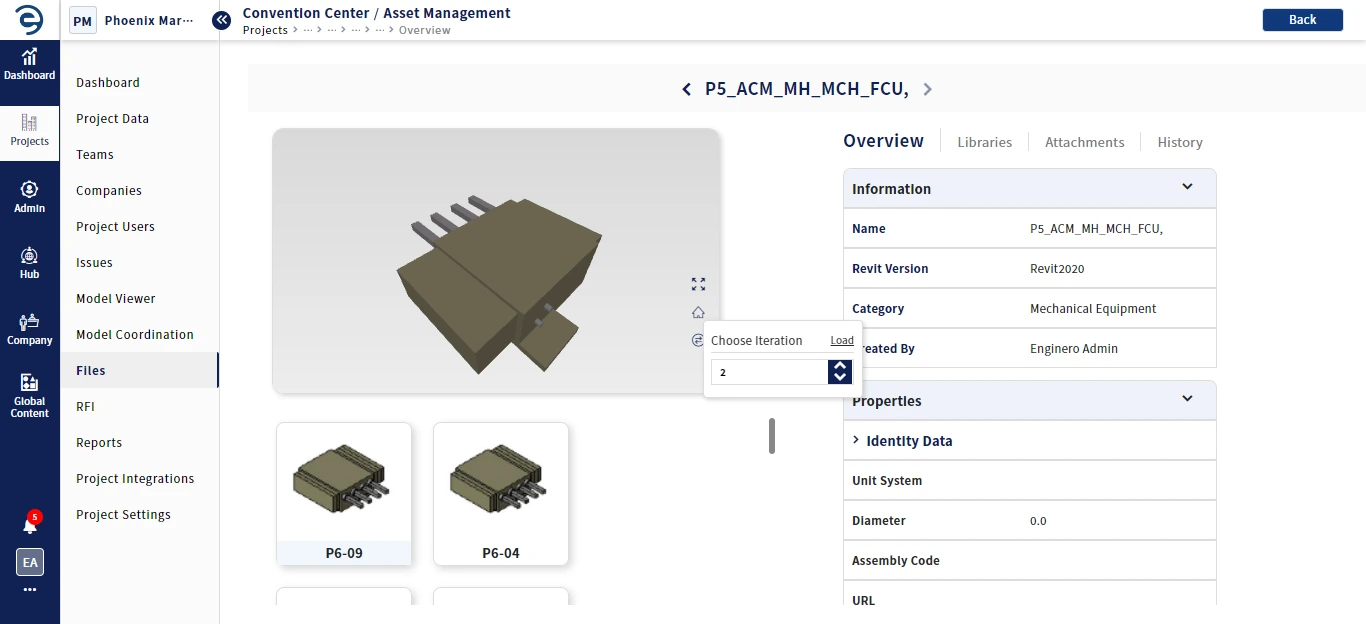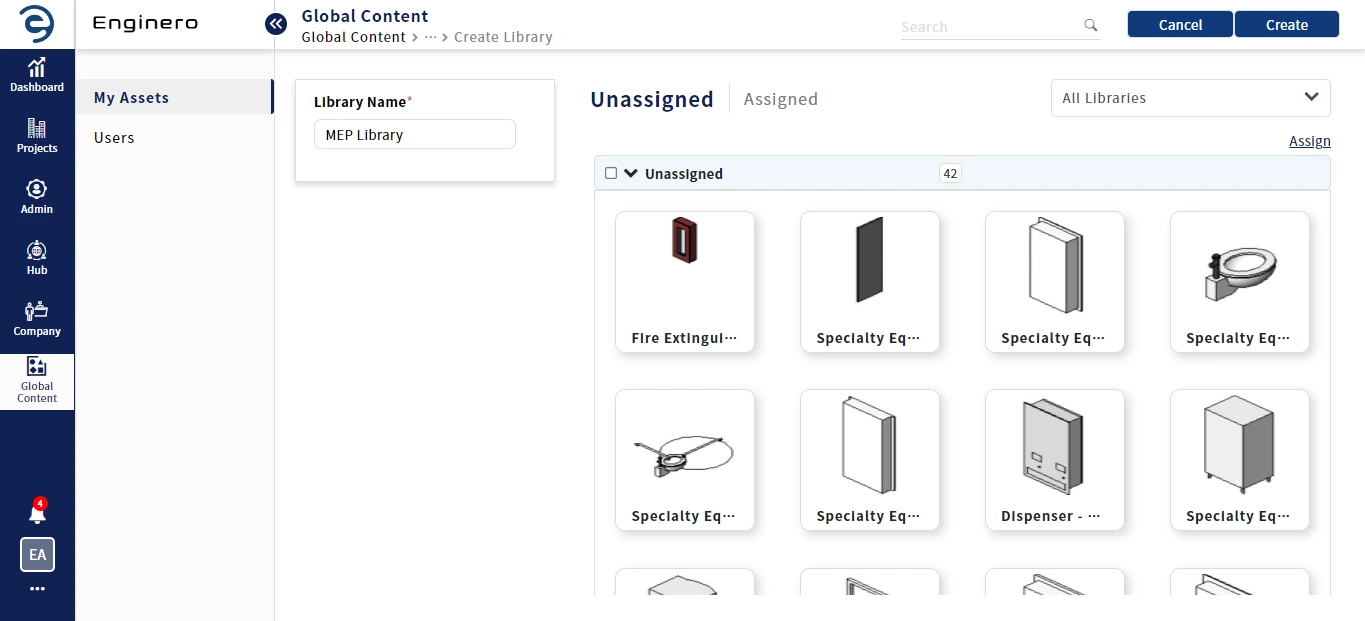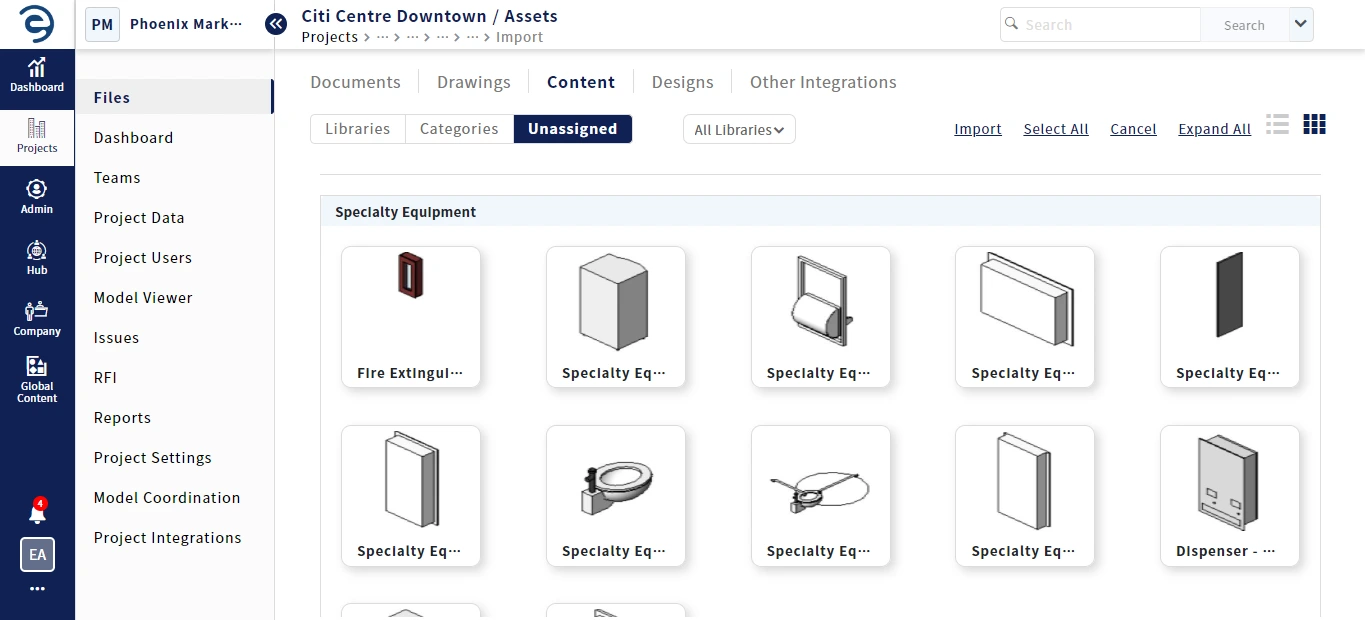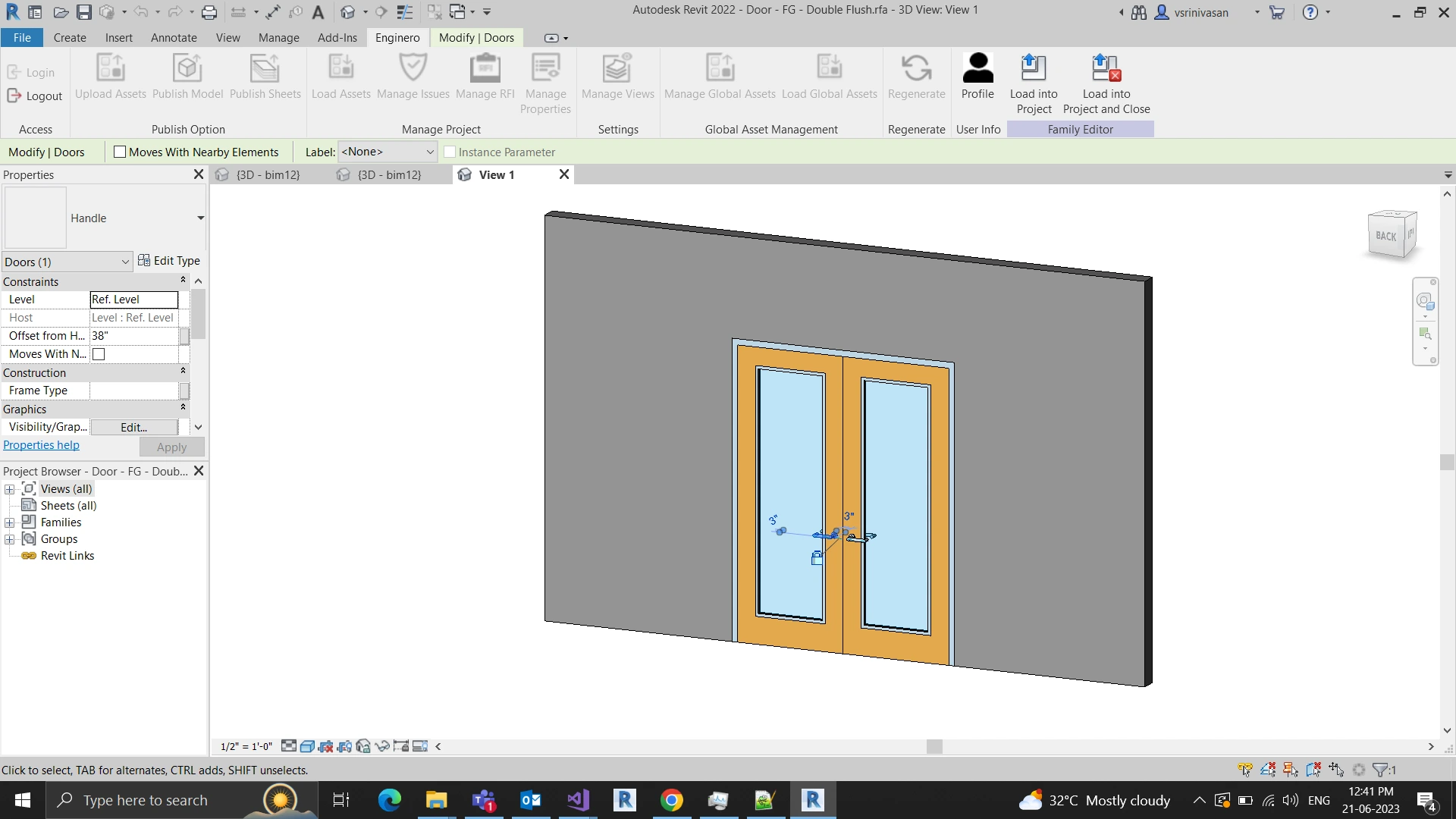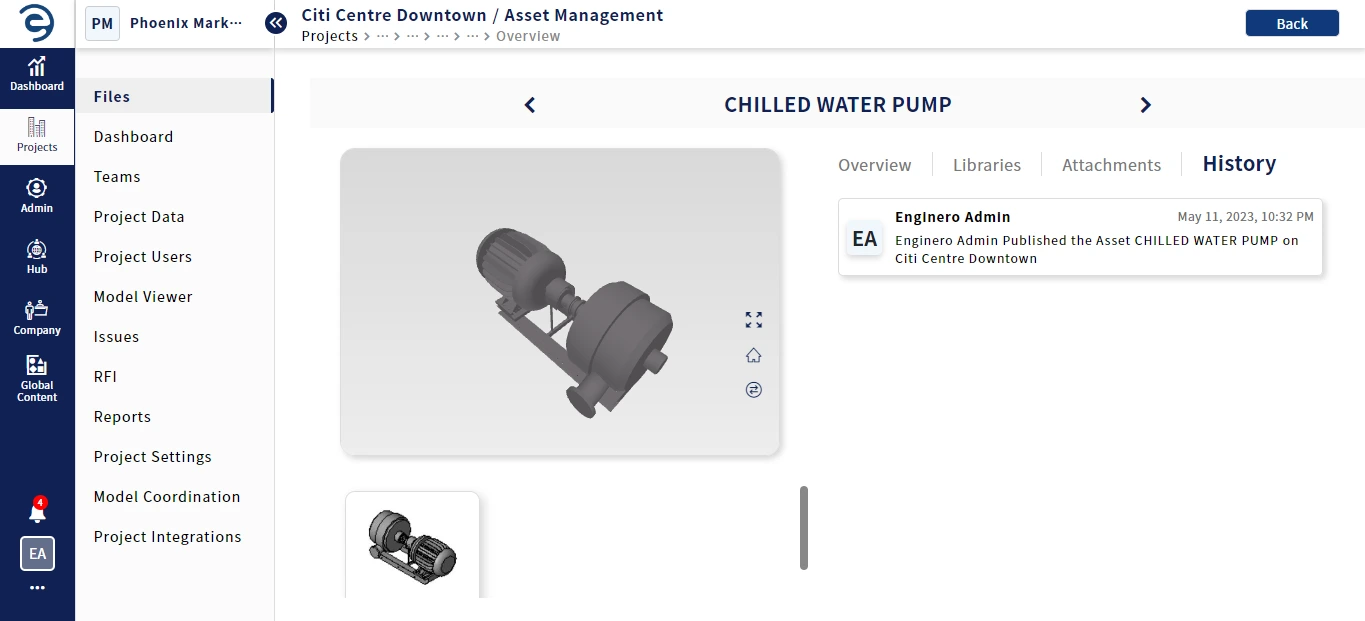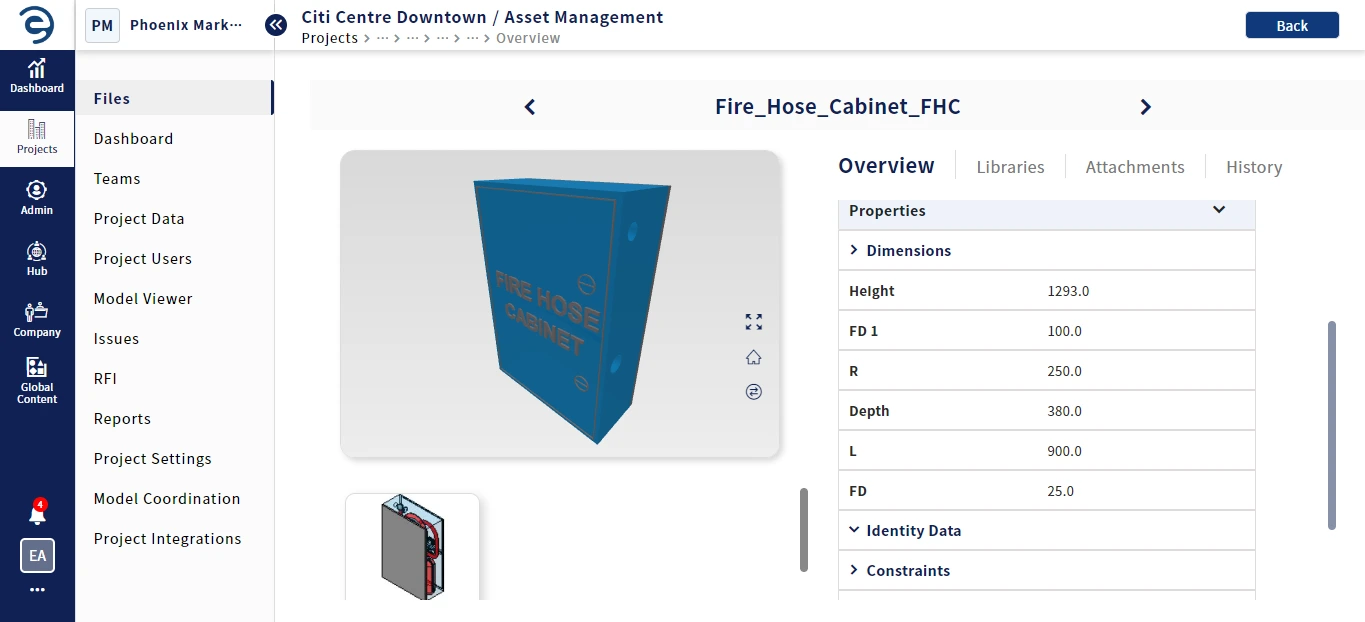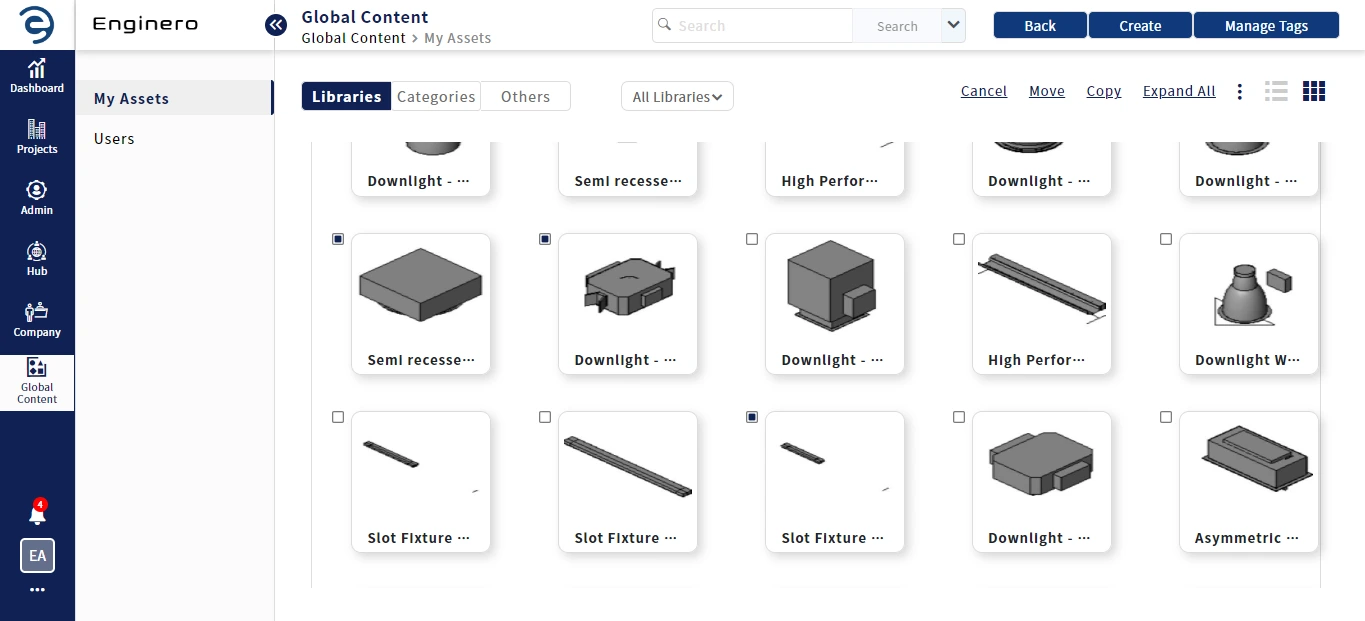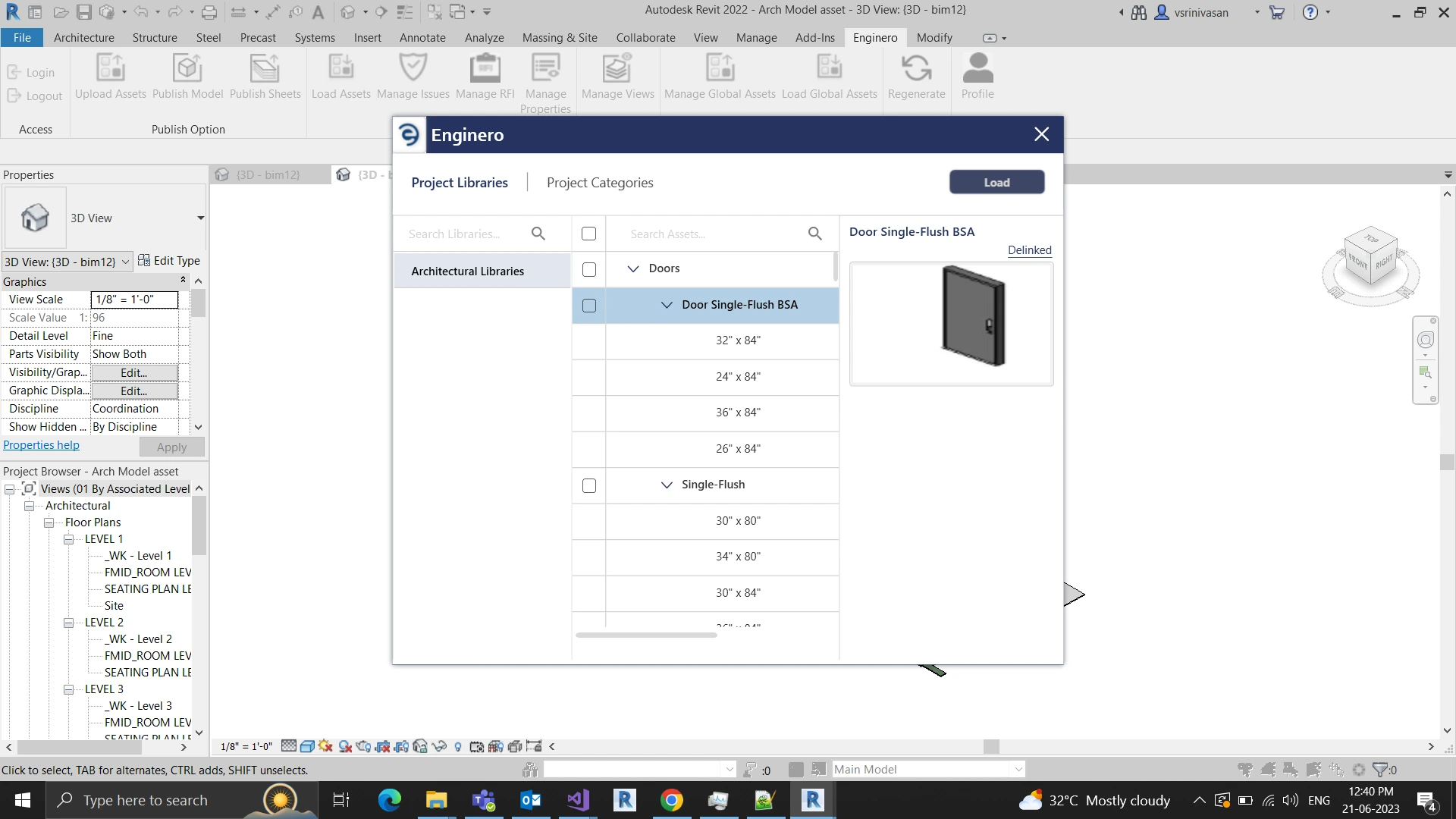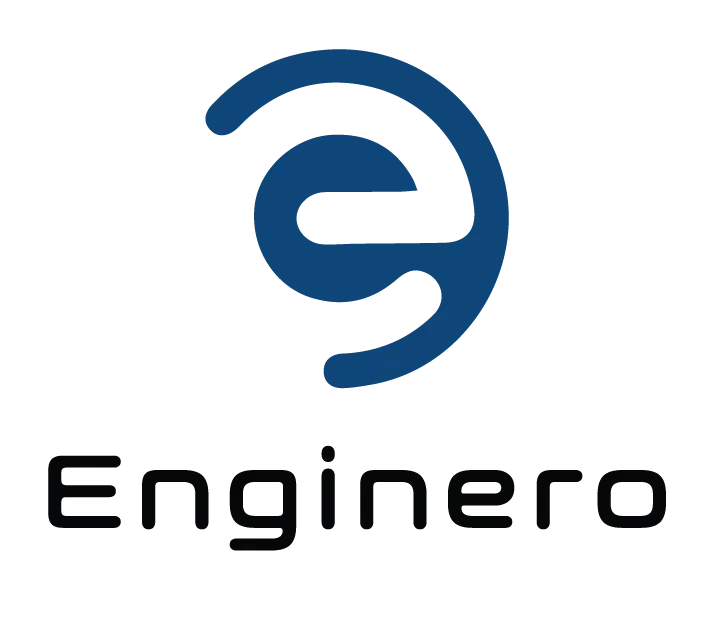Key features of Asset Library Management
Unlimited library creation and asset storage
With Asset Library Management, users have the flexibility to create as many libraries as needed and store a vast number of assets. This unlimited capacity allows for effective organization and categorization of assets, making them easily accessible to project teams.
Import from Global Asset
Asset Library Management offers the functionality to import assets from the Global Asset repository. This integration expands the available asset collection, providing users with a wider range of high-quality resources to choose from.
Edit assets in Revit
Seamless integration with Revit empowers users to edit assets directly within the design software. This eliminates the need to switch between different platforms or applications, allowing for quick and efficient modifications and updates to assets.
Notify update
Asset Library Management includes a notification feature that keeps project teams informed about any updates made to assets. This ensures that everyone has access to the most recent versions, promoting effective collaboration and preventing the use of outdated resources.
Element Properties / Mini Viewer
The Element Properties/Mini Viewer feature provides users with a convenient way to preview asset details and properties without opening each asset individually. This time-saving functionality enables quick assessments of asset suitability for specific projects.
Link, Copy and Move Assets
Users can easily manage asset organization by linking, copying, and moving assets to their desired libraries. This flexibility ensures assets are appropriately grouped, making them readily accessible to project teams whenever required.
Link/Detach Assets from Global
Asset Library Management allows users to link or detach assets from the Global Asset repository as per project requirements. This seamless integration ensures efficient asset management across different contexts and promotes customization.
Ready to take the next step?
Incorporating Asset Library Management into your workflow will streamline asset usage, enhance collaboration, and promote consistency in asset utilization. Experience the benefits of unlimited library creation, easy asset organization, and efficient updates. Start leveraging this feature today to optimize your project management and take your asset management to new heights.
Remember, with Asset Library Management, you can create, organize, and access your assets with ease. Improve collaboration, save time, and enhance productivity. Try it now and revolutionize your asset management process.