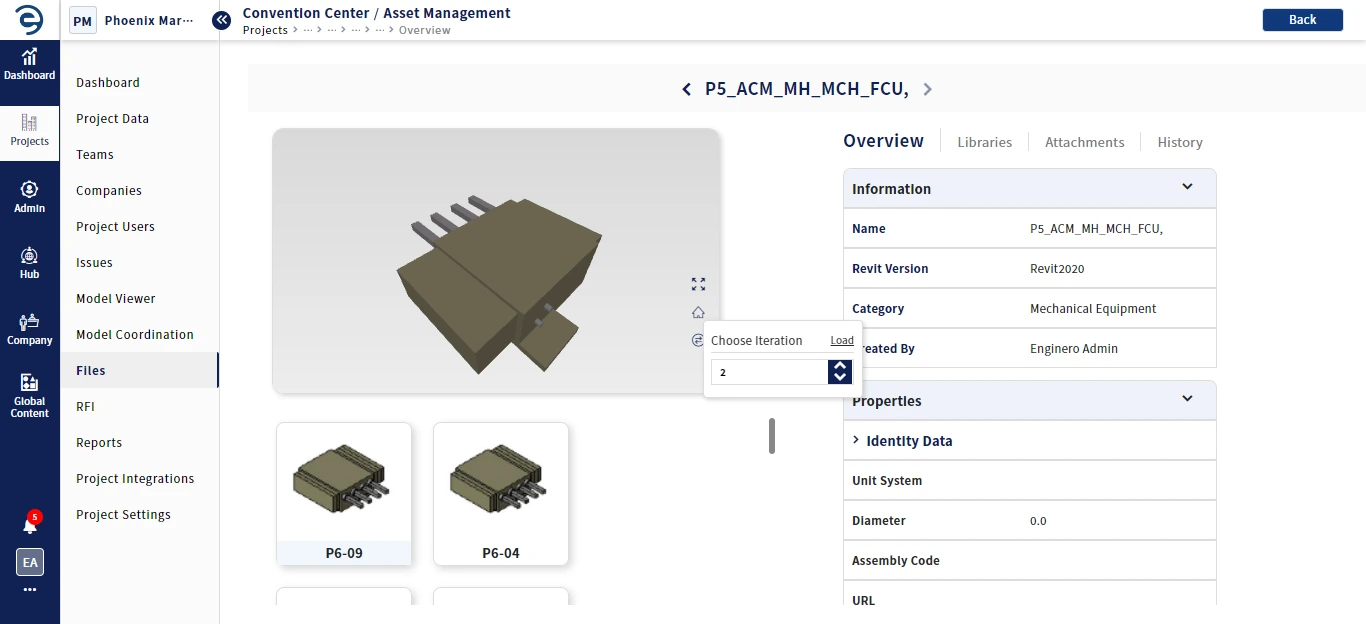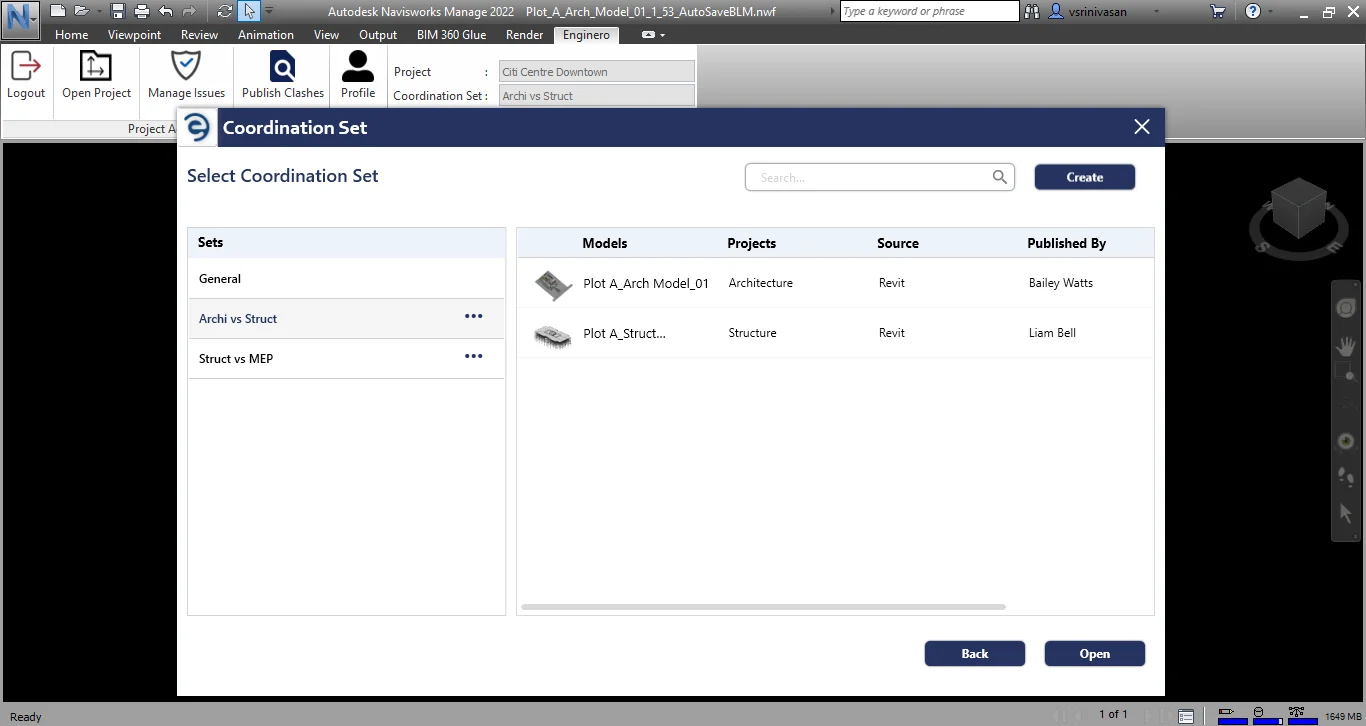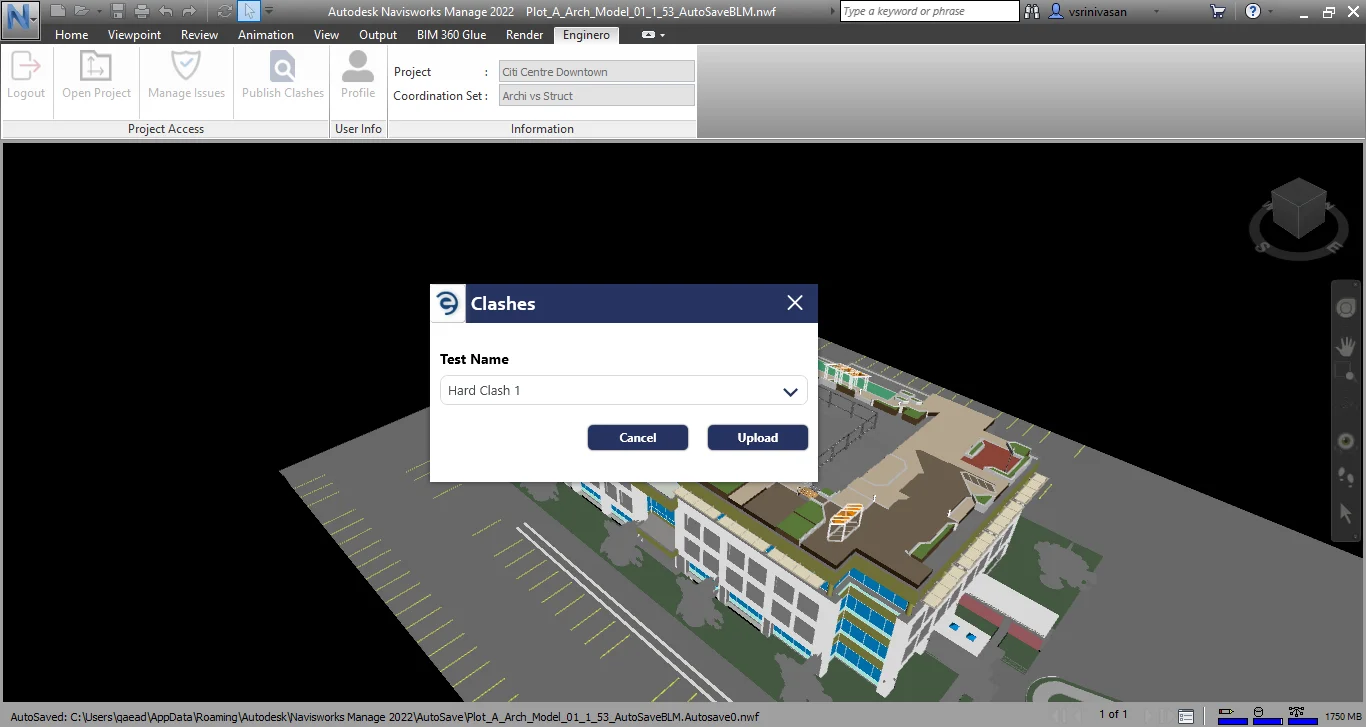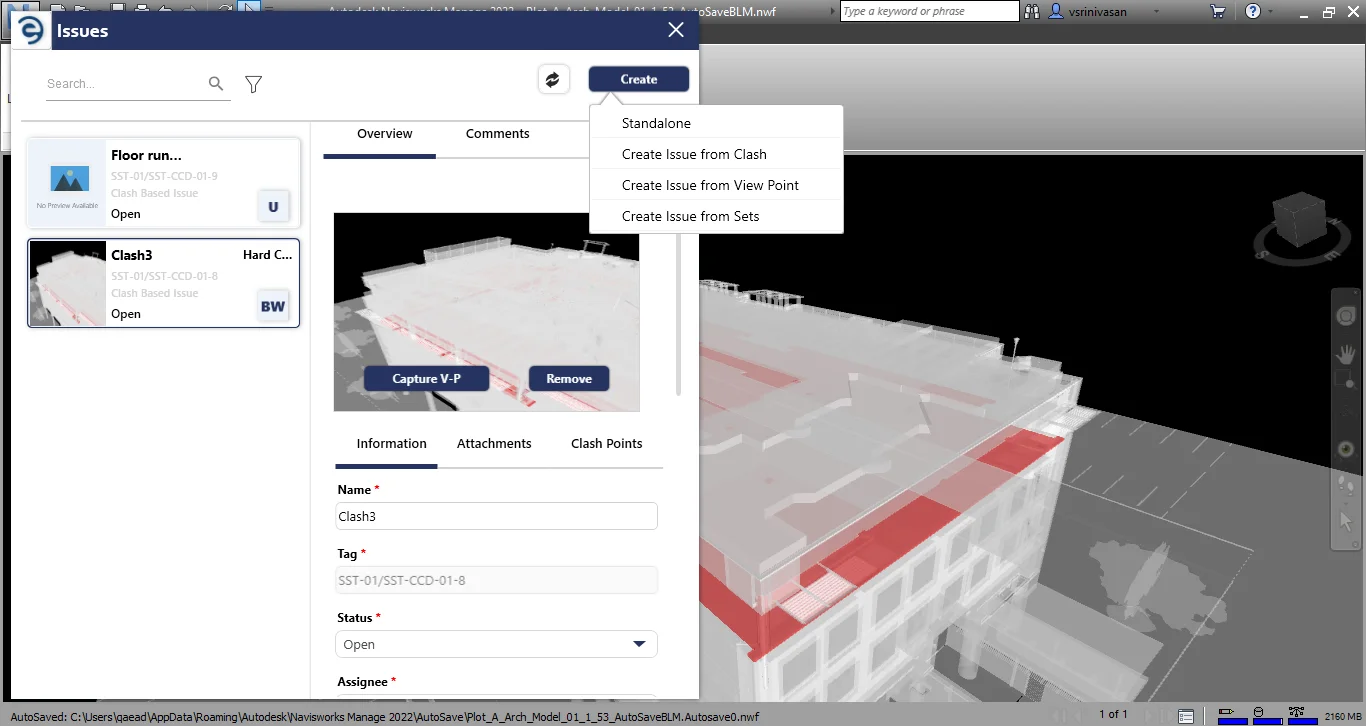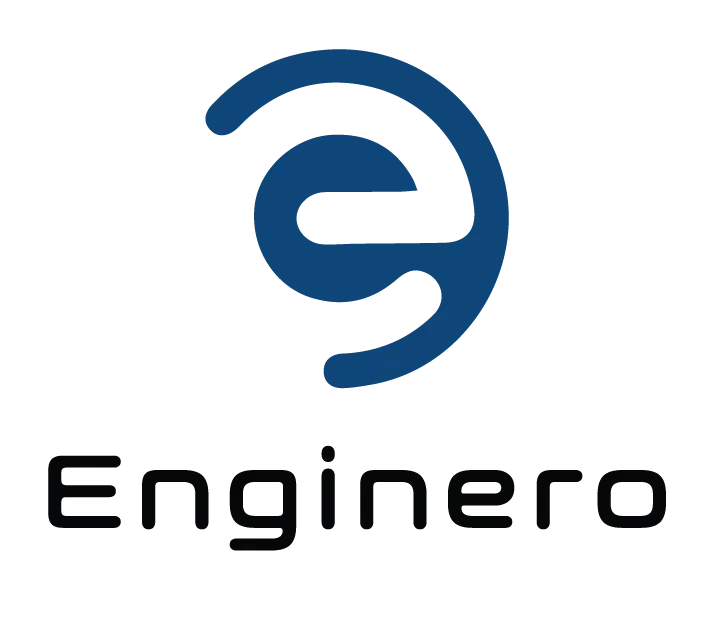Key features of Direct Integration with Navisworks
Coordination Set
Whether using Navisworks or the Enginero application, project users can streamline models from various disciplines, such as architectural, structural, mechanical, electrical, and plumbing, into a coordination set based on data available from Enginero. They can also effectively configure clash tests and manage model coordination, enabling the flexibility to reconfigure clash tests according to their preferences.
Perform clash test
Enginero provides its own clash engine and also integrates with Navisworks, with this the project users can perform more detailed clash detection in either way based on desired criteria provided in the clash test, including hard/clearance clash types, specified tolerance, and model selection by view or category. This enables users to detect clashes easier, faster, and more controlled as well as resolve those critical clashes or conflicts before the construction phase.
Create and manage Issues
With this integration, project users can create issues, communicate and assign responsibilities for resolving them. They can track the issue progress bidirectionally, either in Navisworks or Enginero.
Below are the type of Issues created directly from Navisworks based on data from Enginero,