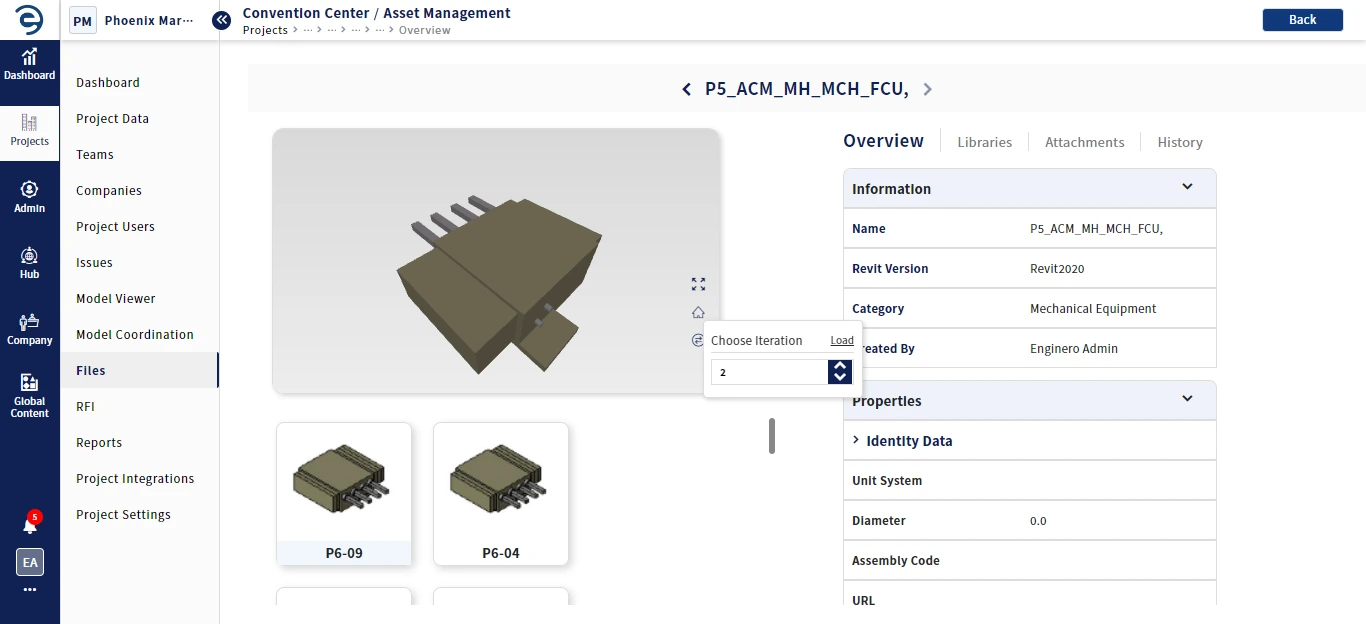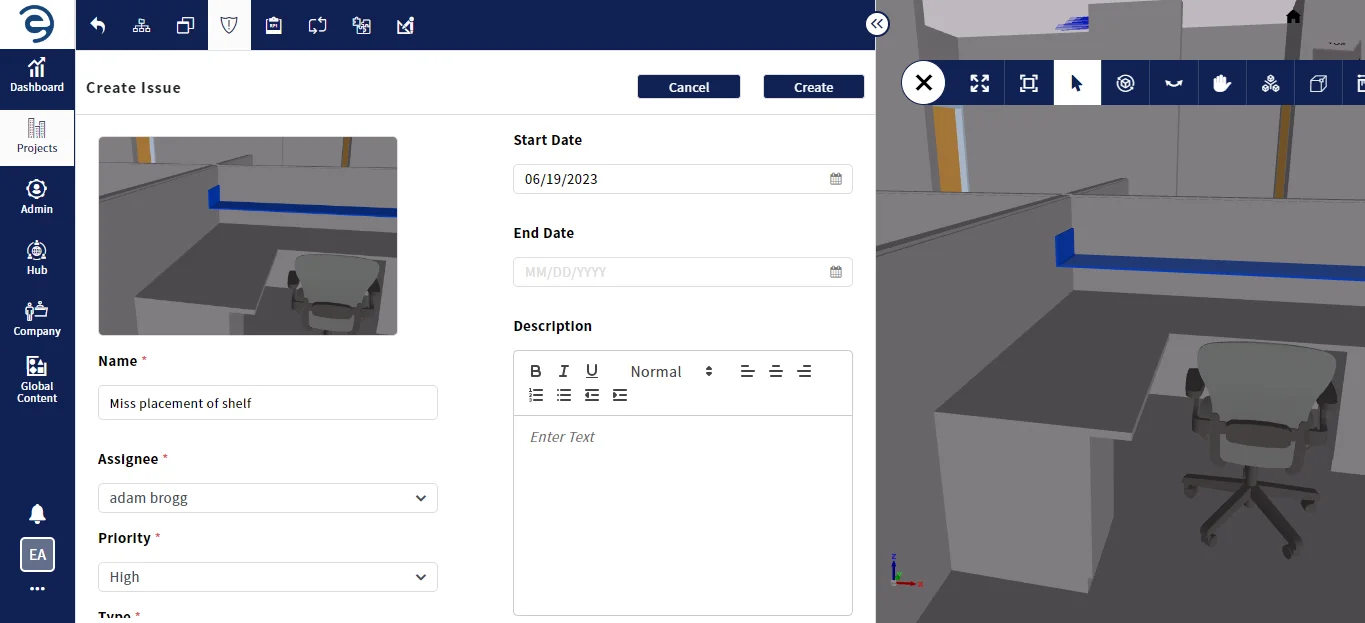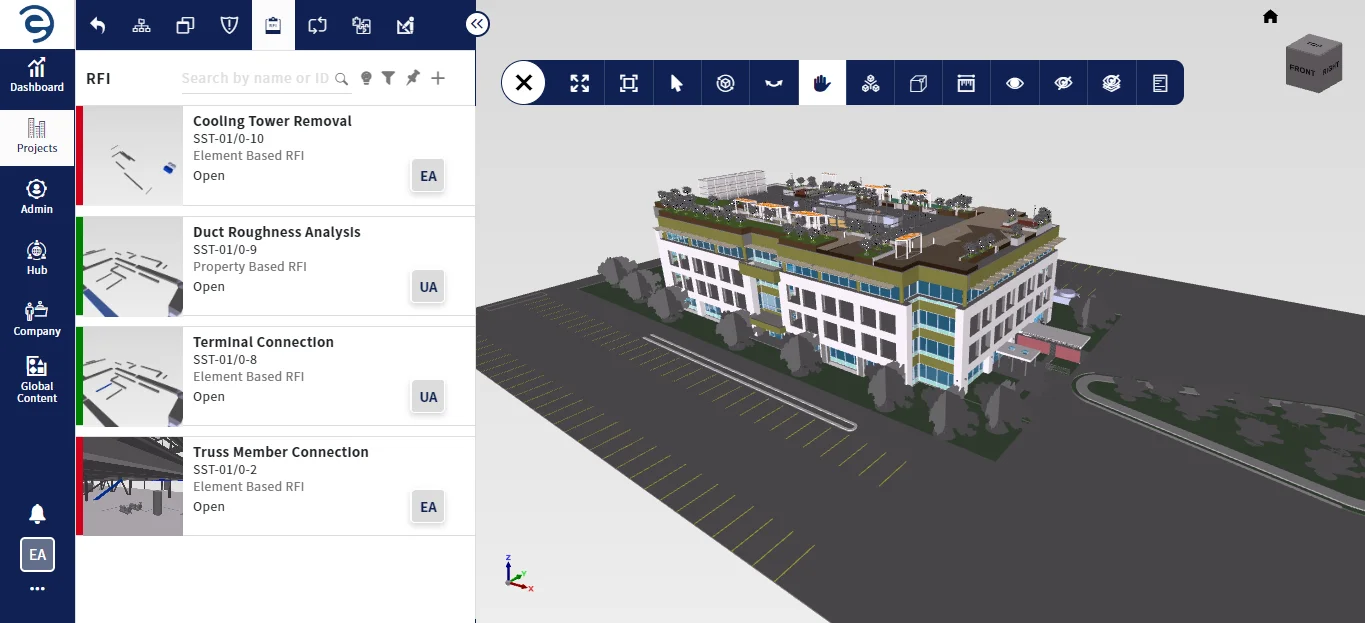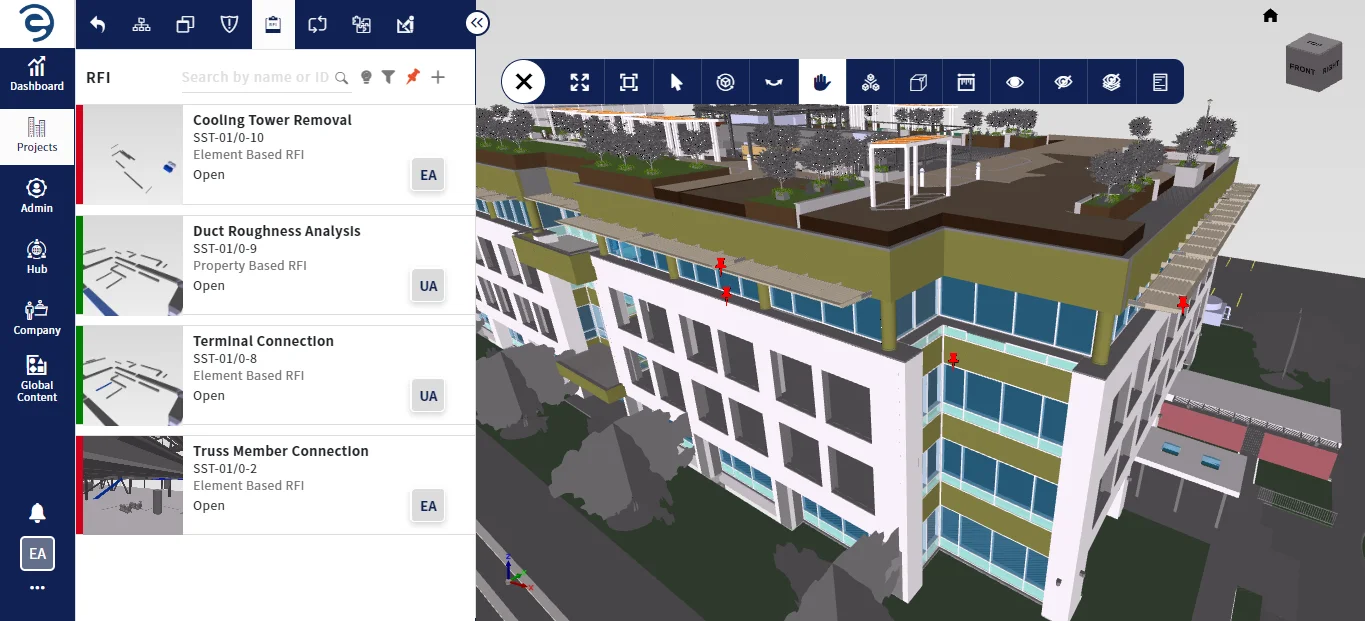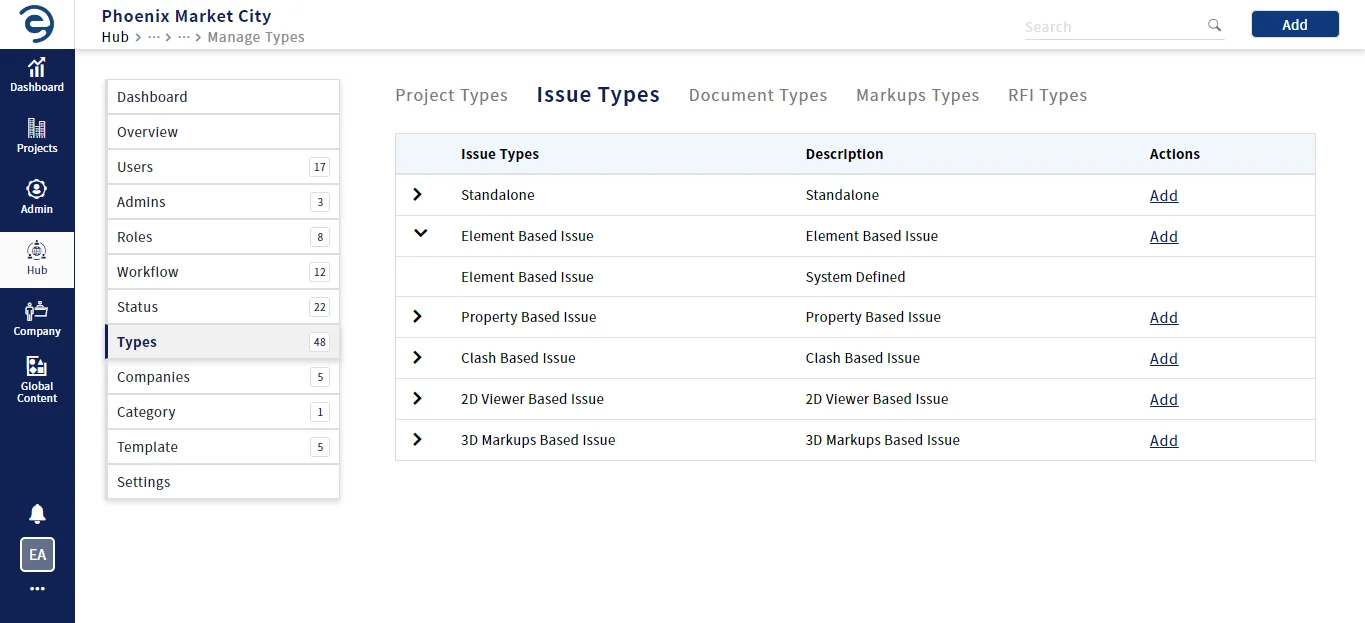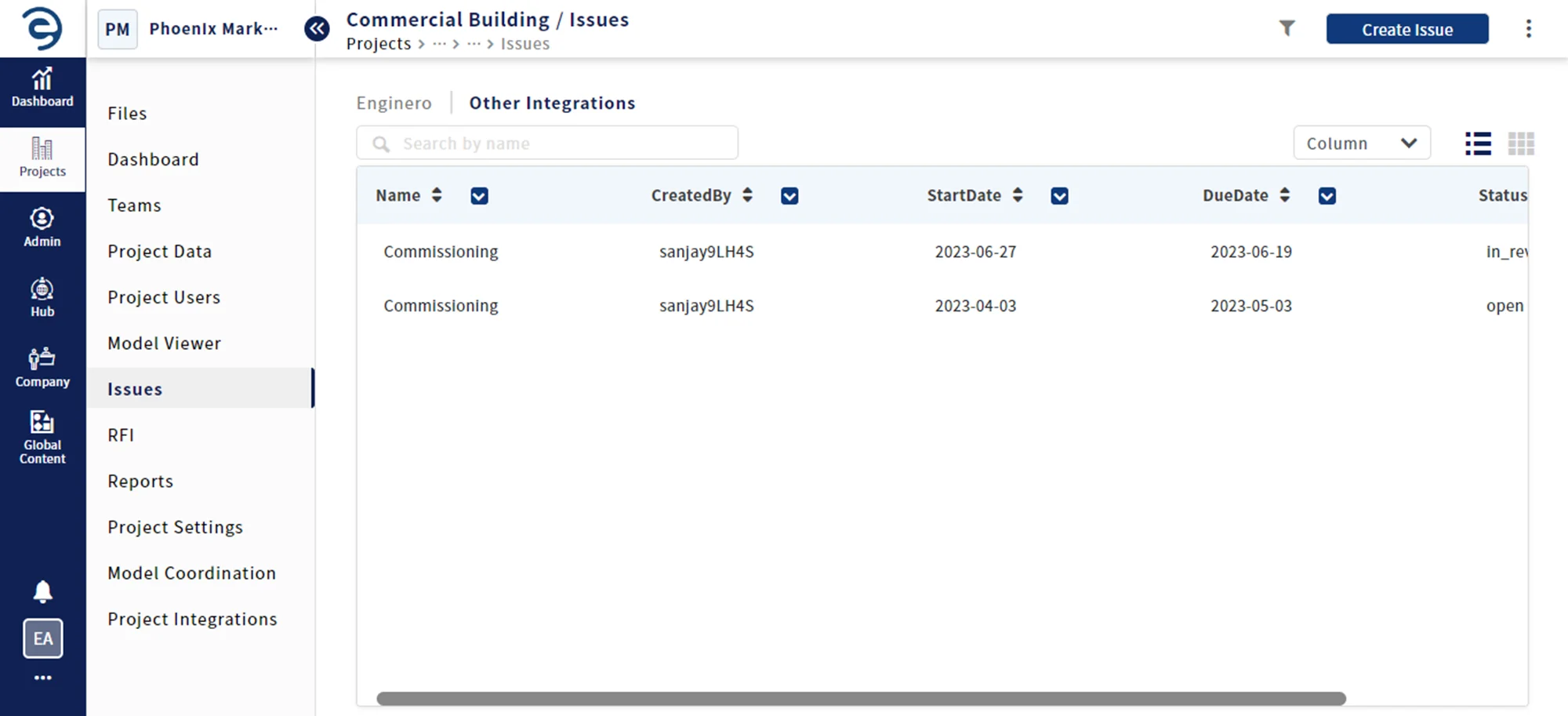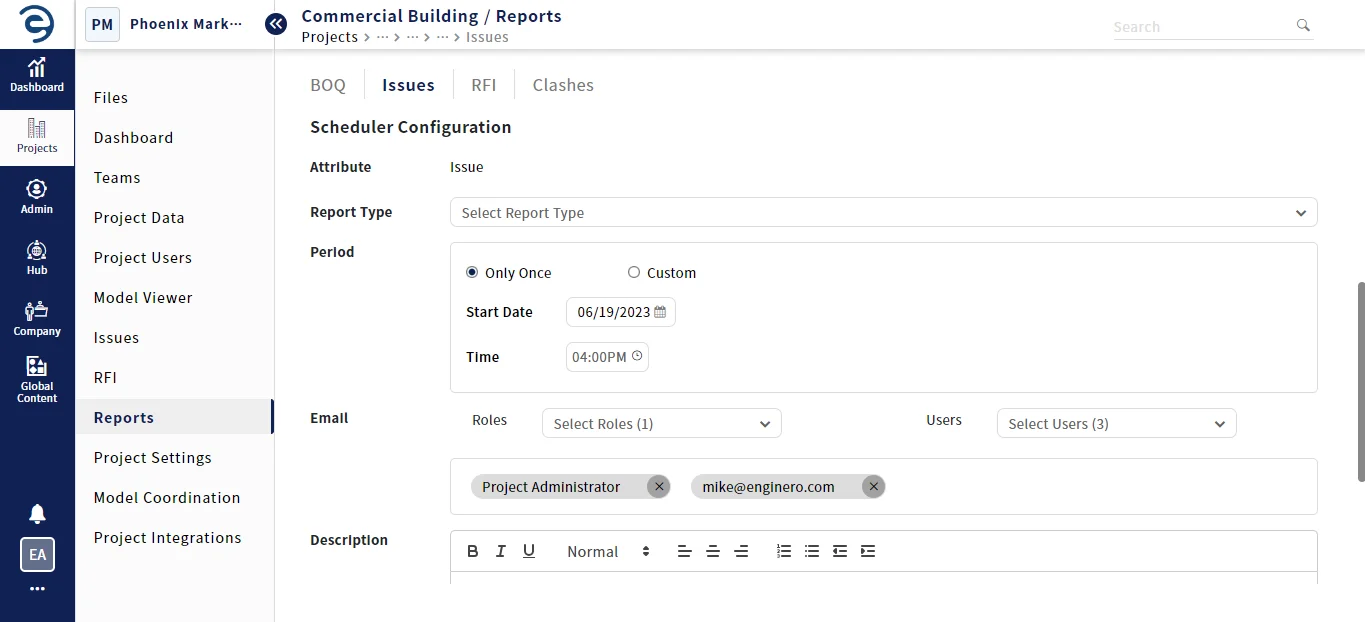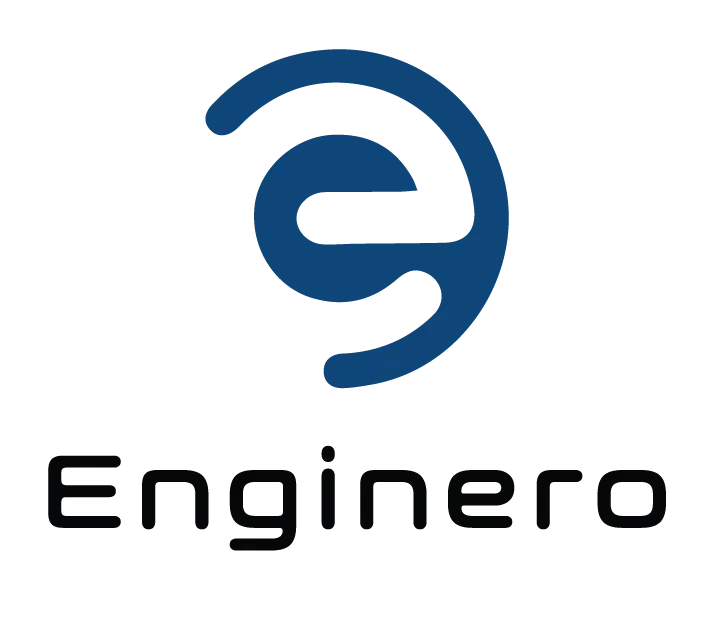Key features of Intelligent Issue and RFI Management
Create issues and RFIs in the Integrated platform
Seamlessly create intelligent issues and RFIs with a unique tag on Enginero as well as native CAD applications such as Revit, Inventor, Navisworks, AutoCAD Plant 3D, SolidWorks, and more. Below are the issues and RFIs that were created across project teams,
- Standalone Issues: These are general issues faced within the project
- Element-based Issues: These can be associated with a model element
- Property-based Issues: These can be associated with an element, part, or assembly property
- RFI-based Issue: These can be elevated as an issue from the existing RFI
- Standalone RFI: These are general queries faced within the project
- Element-based RFI: These can be associated with the model element
- Property-based RFI: These can be associated with element, part, or assembly property
- Issue-based RFI: These can be elevated as an RFI from the existing issue
Manage all Issues and RFIs from one place
Track all types of issues and RFIs related to the project from one place, while the interactive model viewer displays the issue and RFIs based on loaded models. Users can view the history of Issues and RFIs, add respective comments, enable auto resolving of issues and RFI when expectations align with actual value and add multiple users to collaborate.
Visualize Issues and RFIs
Locate the exact location of issues and RFIs on the 3D model. Users can spot the issue or RFI as a pin on the 3D model to find the conflicts zones, add reference documents with descriptions, view the status of the Issue/RFI with color-coded indicators, use filters and sorting options to quickly find the desired results and view the list of issues as a grid or list view appearance.
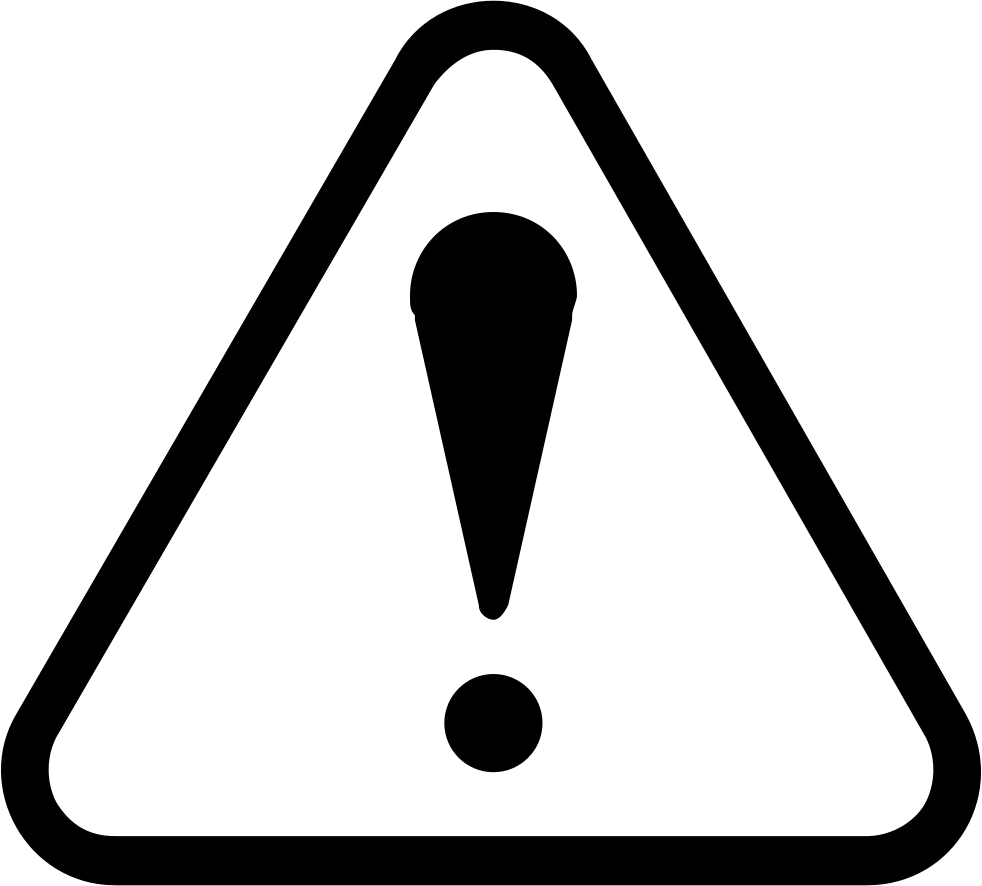
Elevate Issue/RFI
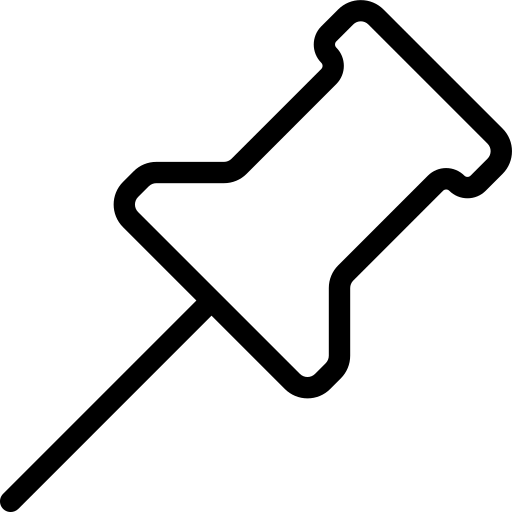
Pin in viewer

Color highlighted
Custom configurable workflow and type
Customize the Issue or RFI Workflow with multiple statuses and transitions to meet the project's needs. Workflow can be associated with any project as it is the default state when creating a project. Users can customize each status and transition of the workflow according to their requirements. Additionally, they can duplicate, delete, and create workflows and statuses with appropriate options, such as assigning owners to statuses. Users can organize Issues and RFI in their project standardization by providing configurable Issue or RFI types.
Connect BIM 360
Enginero provides a source for accessing BIM 360 Issues, enabling those who manage documents in BIM 360 on Enginero to resolve issues more efficiently and track them throughout the project lifecycle. Authorization to BIM 360 Issues can be carried out by project admins and their higher-level admins based on the selected BIM 360 Project.
Reports
Generate customized or detailed reports manually or scheduled them to be generated automatically. These reports can easily export in BCF, CSV & PDF formats. Scheduled reports are automatically generated based on pre-configured settings and can be emailed as files to a list of recipients provided. Scheduled reports can be generated periodically, such as daily, weekly and monthly, or at a specific times