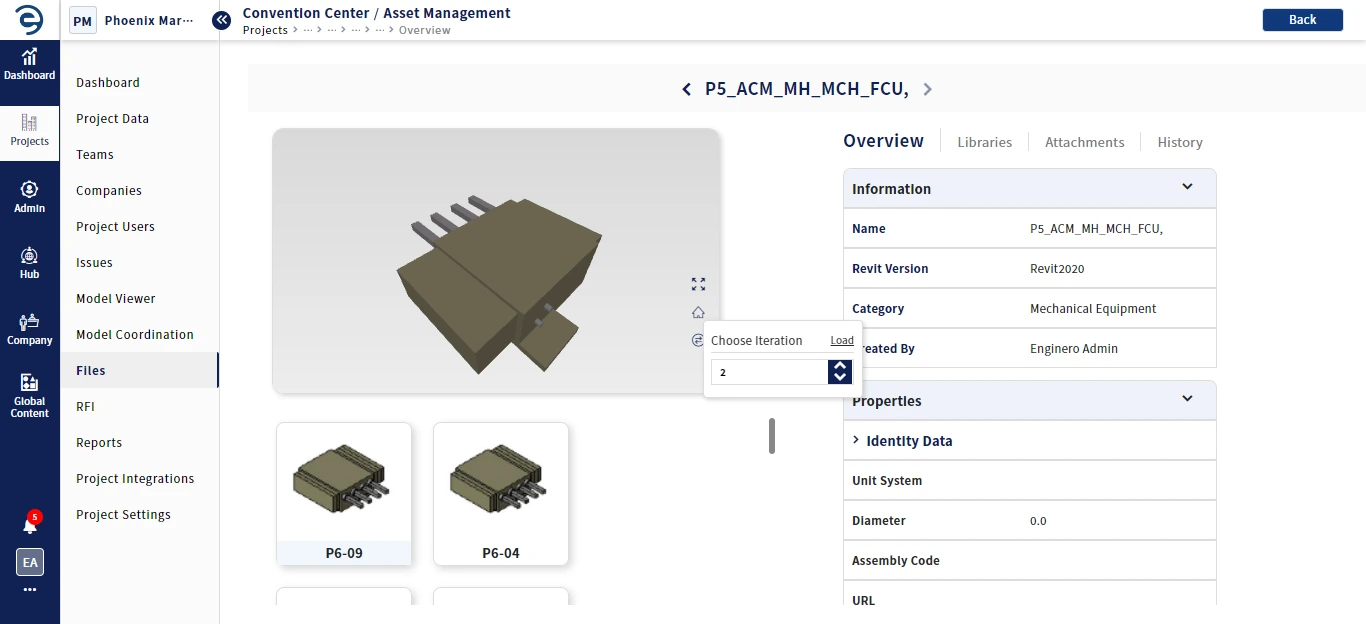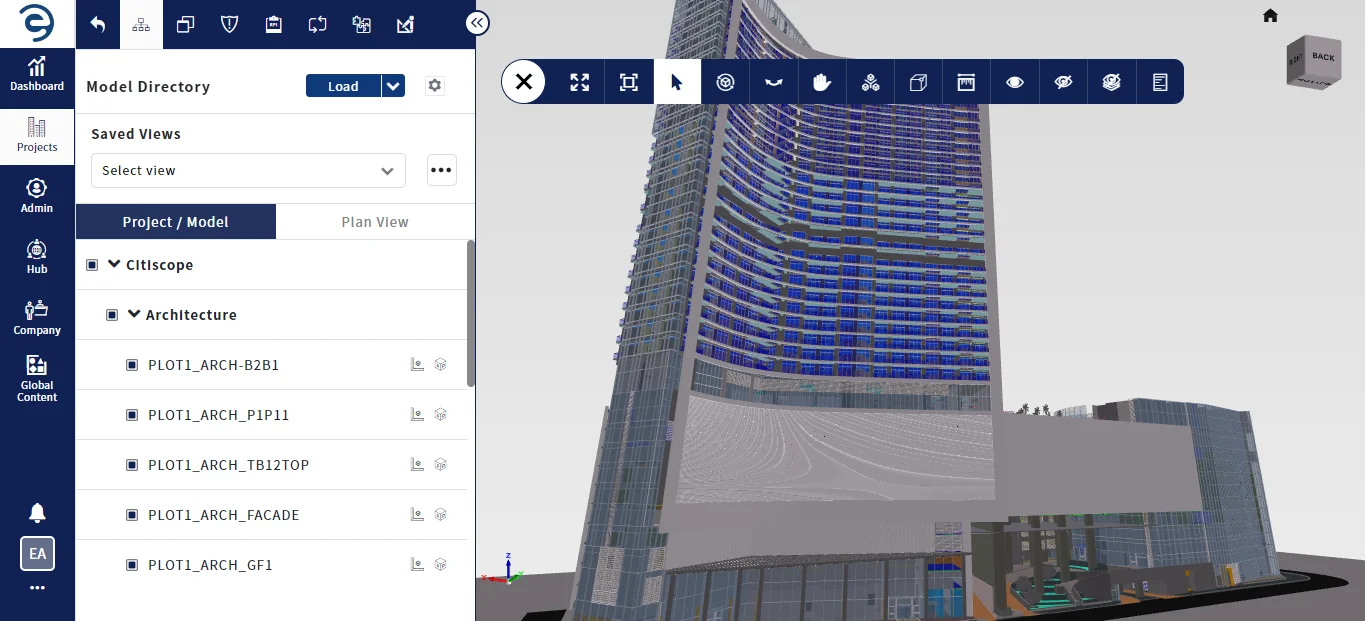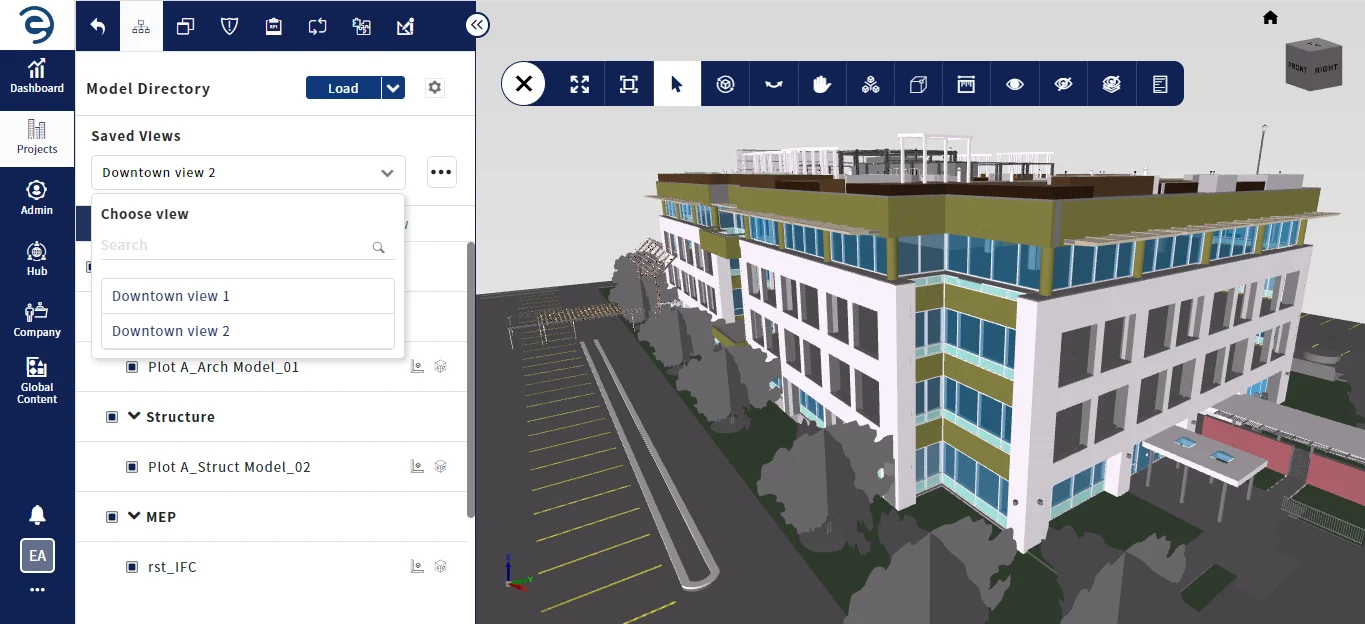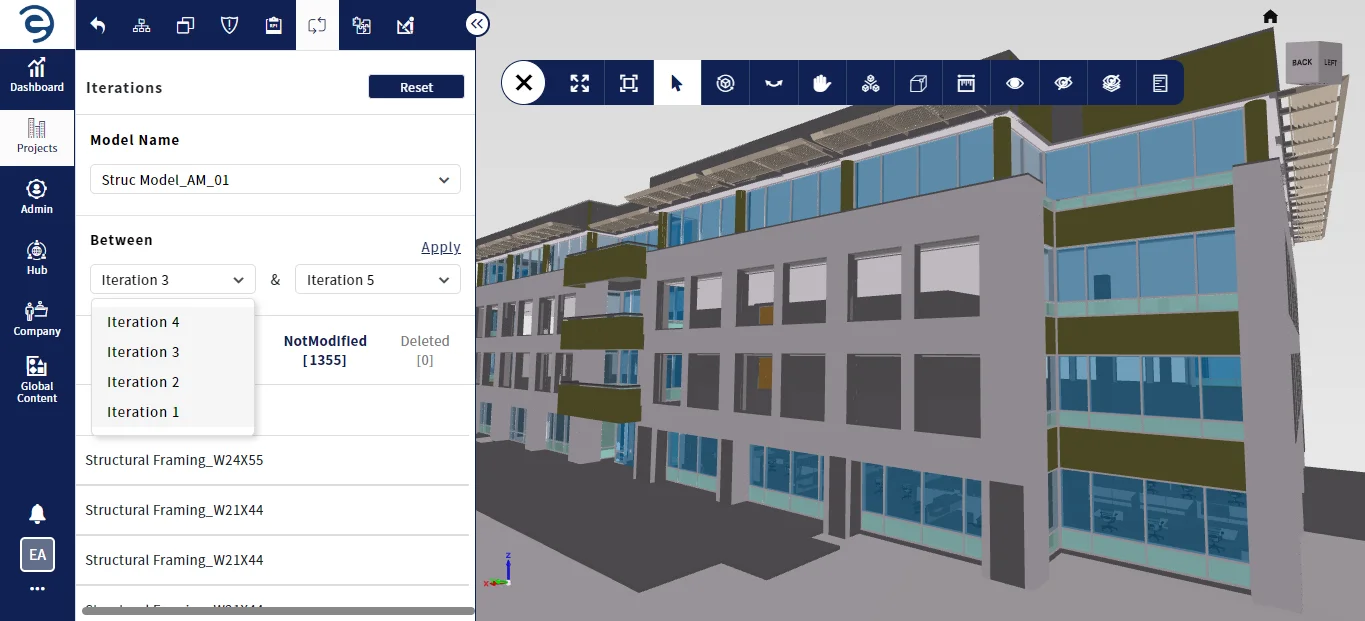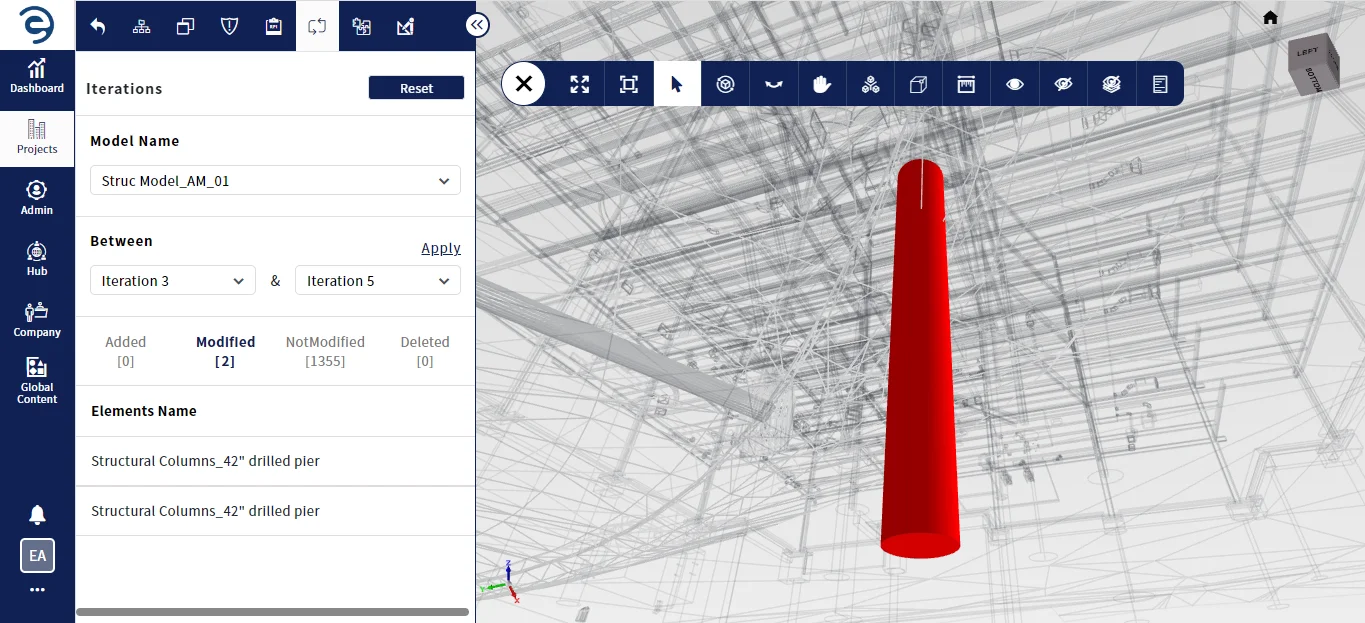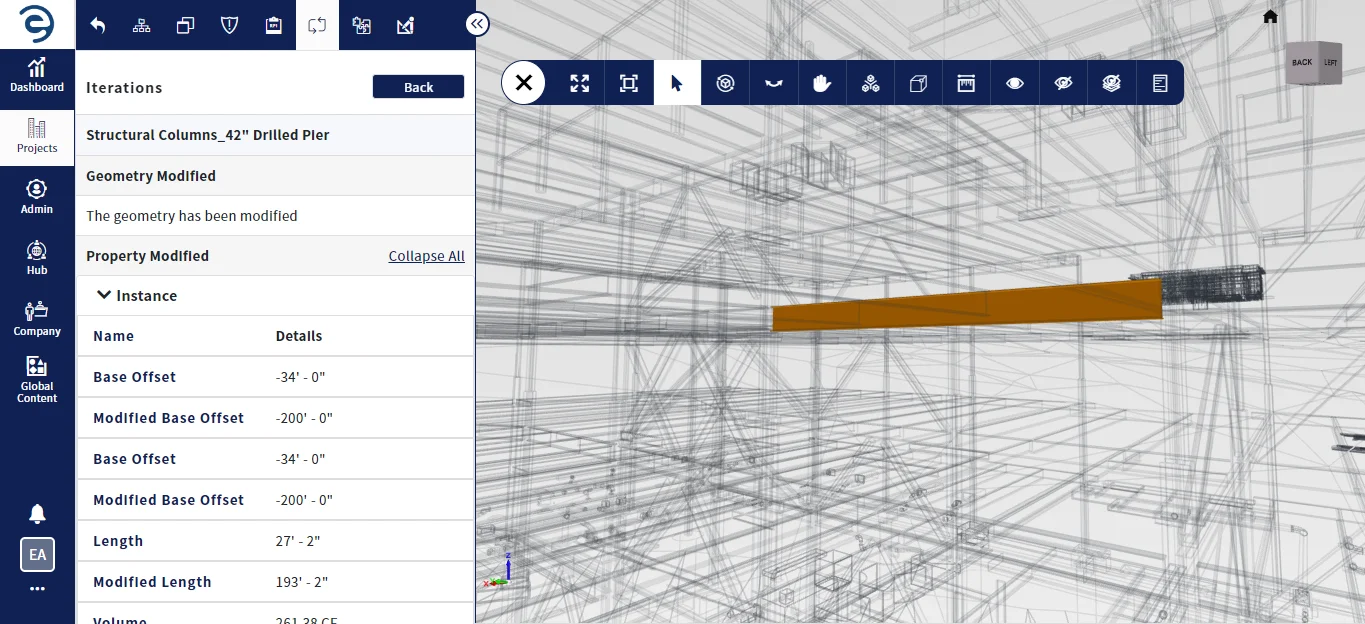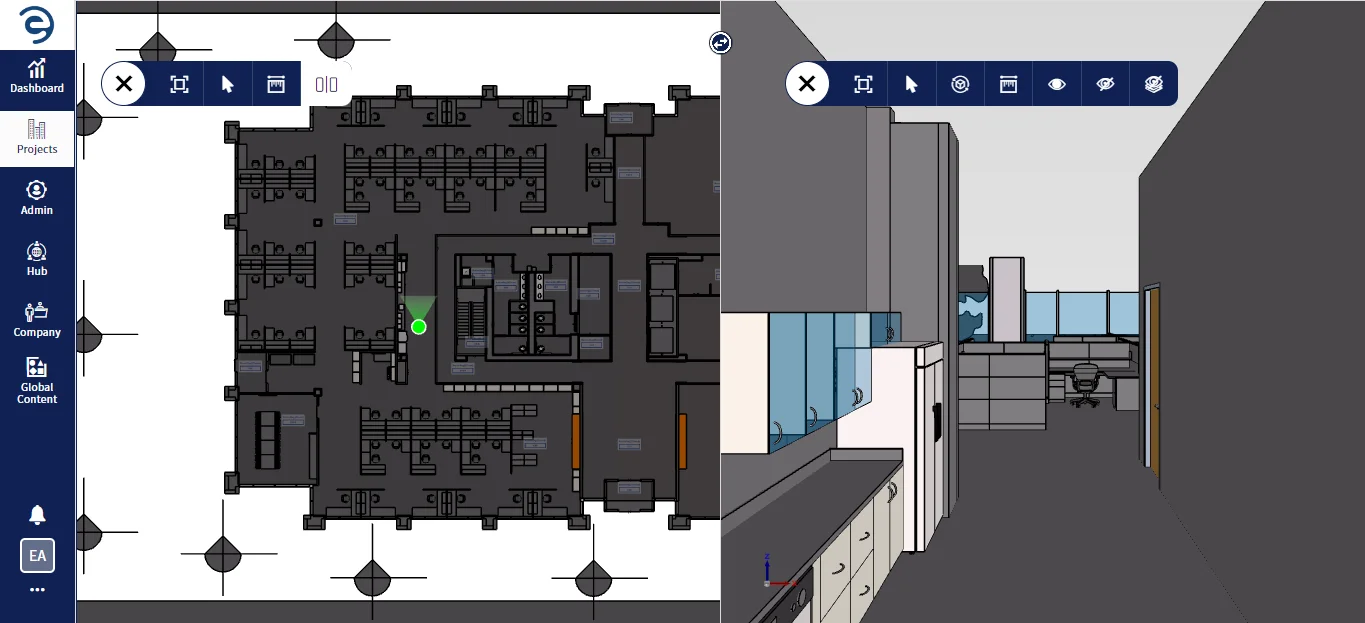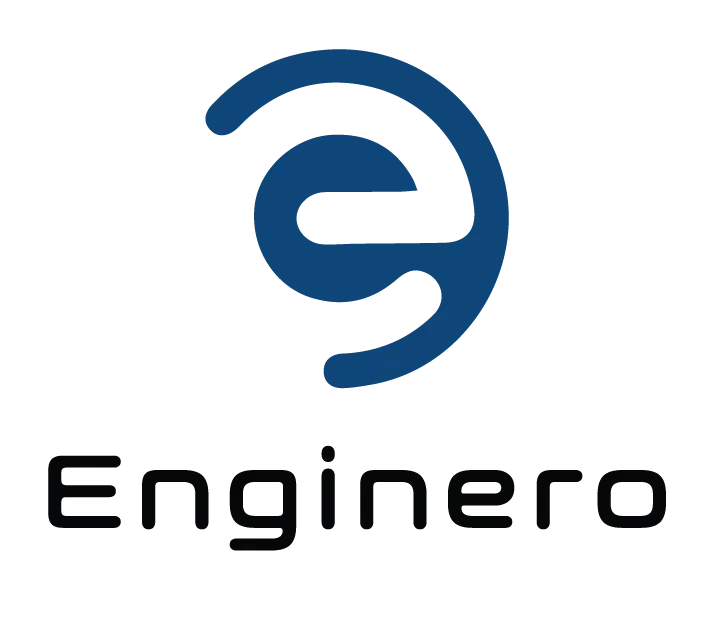Key features of Federated Model Management
Enhanced Model Review
The Enginero™ Model Viewer takes reviewing CAD models to the next level by offering advanced options such as measurement, sectioning, and clipping. These features allow users to delve deeper into the model, analyze specific areas of interest, and gain valuable insights. By measuring distances, angles, and dimensions directly on the model, users can ensure accuracy and make informed decisions.
Customizable Views
To cater to the unique requirements of each project, the Enginero™ Model Viewer enables users to customize and save those views. This feature allows users to set specific camera angles, lighting conditions, and object visibility to create personalized viewing perspectives. By saving these customized views, users can easily switch between different viewpoints based on their project needs, saving time and effort.
3D DiffChecker™
The Enginero™ Model Viewer incorporates the powerful tool, 3D DiffChecker™, which enables precise and efficient comparison of diverse 3D models. Whether you are working on a complex project or simply need to quickly compare two models, this feature allows you to identify changes and optimize your designs effectively.
Easy Identification of Changes
With the 3D DiffChecker™, identifying changes between different iterations of a model becomes facile and seamless. The tool automatically analyzes and compares the models, highlighting the discrepancies between them. This includes additions, deletions, or modifications, making it easy for users to visually spot the differences. This feature proves invaluable for design collaboration, quality control, and ensuring consistency throughout the project lifecycle.
Speed and Accuracy
The 3D DiffChecker™ excels in providing both speed and accuracy in model comparisons. Leveraging advanced algorithms and optimization techniques, it delivers rapid results without compromising precision. Users can save significant time by quickly identifying differences and discrepancies in the models, streamlining their workflow. The tool's high level of accuracy ensures to yield reliable results, enabling users to make data-driven decisions confidently.
By combining the 3D DiffChecker™ feature, the Enginero™ Model Viewer enhances users to effectively compare and analyze 3D models. With its easy identification of changes, users can effortlessly spot modifications, additions, or deletions between different iterations of the model, supporting design collaboration and ensuring project quality. Additionally, the speed and accuracy of the 3D DiffChecker™ enhance productivity and enable users to make informed decisions efficiently.
Floor Plan to 3D Navigation
The Enginero™ Model Viewer goes beyond traditional model viewing capabilities by offering a unique and valuable feature known as Floor Plan to 3D Navigation. This feature seamlessly integrates floor plans with the 3D model, allowing users to navigate through the model in a more intuitive and effective manner.
Ready to take the next step?
The Enginero™ Model Viewer offers a comprehensive suite of features to enhance the model viewing experience. With options for measurement, sectioning, and clipping, users can thoroughly review their models. Customizable views cater to specific project requirements, while the 3D DiffChecker™ simplifies the comparison of models, enabling users to identify changes quickly and accurately.