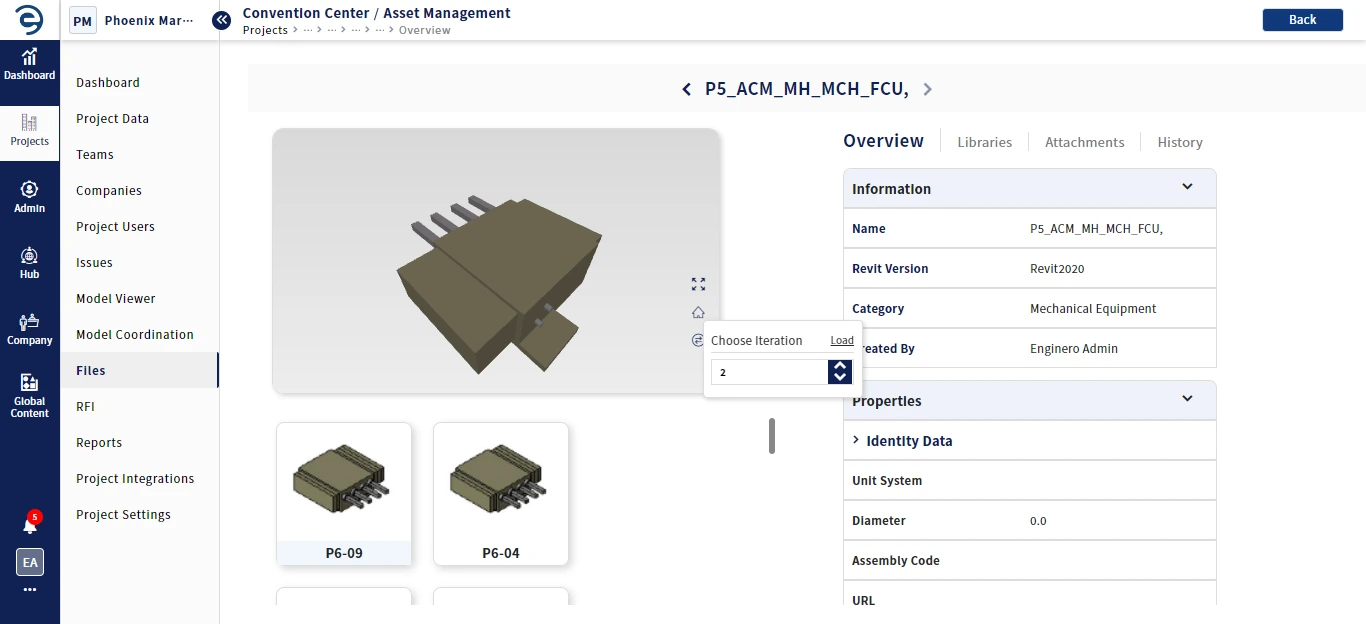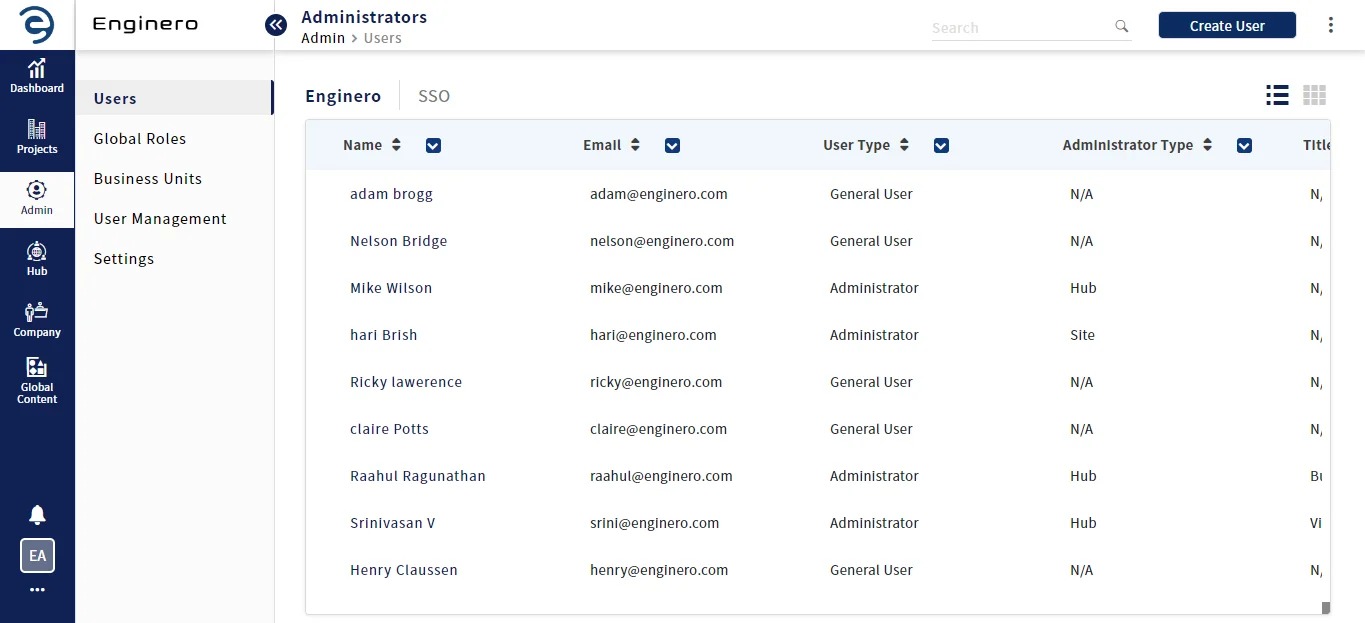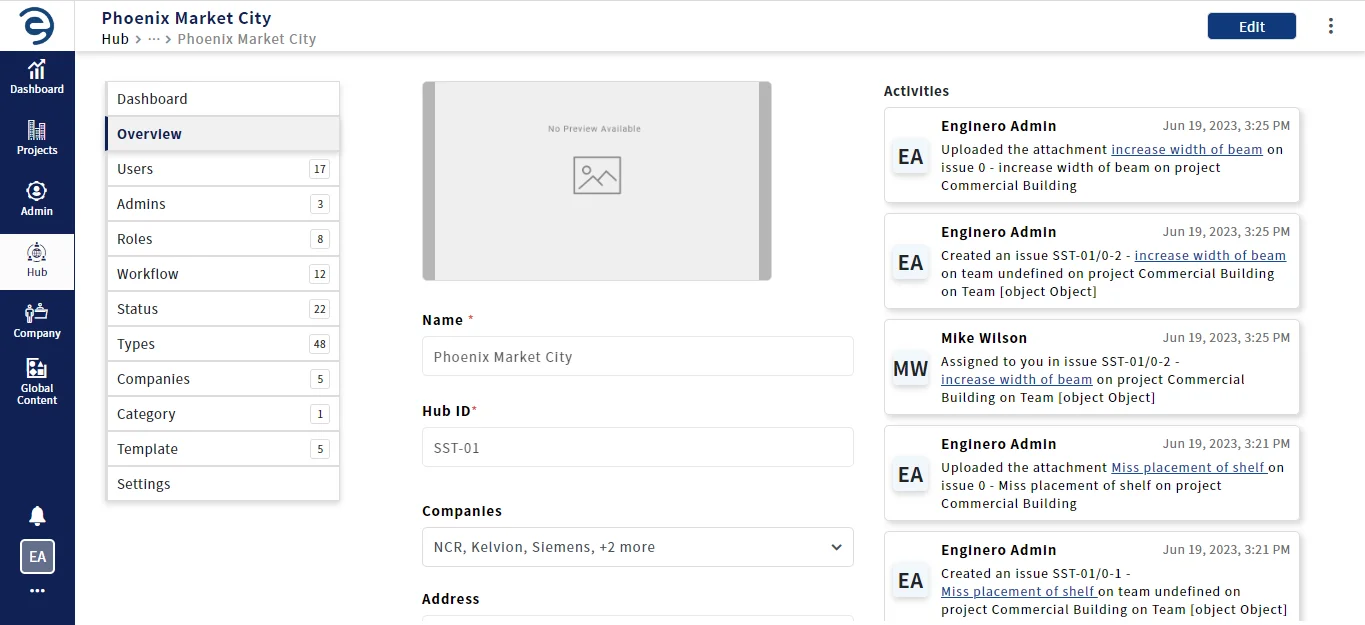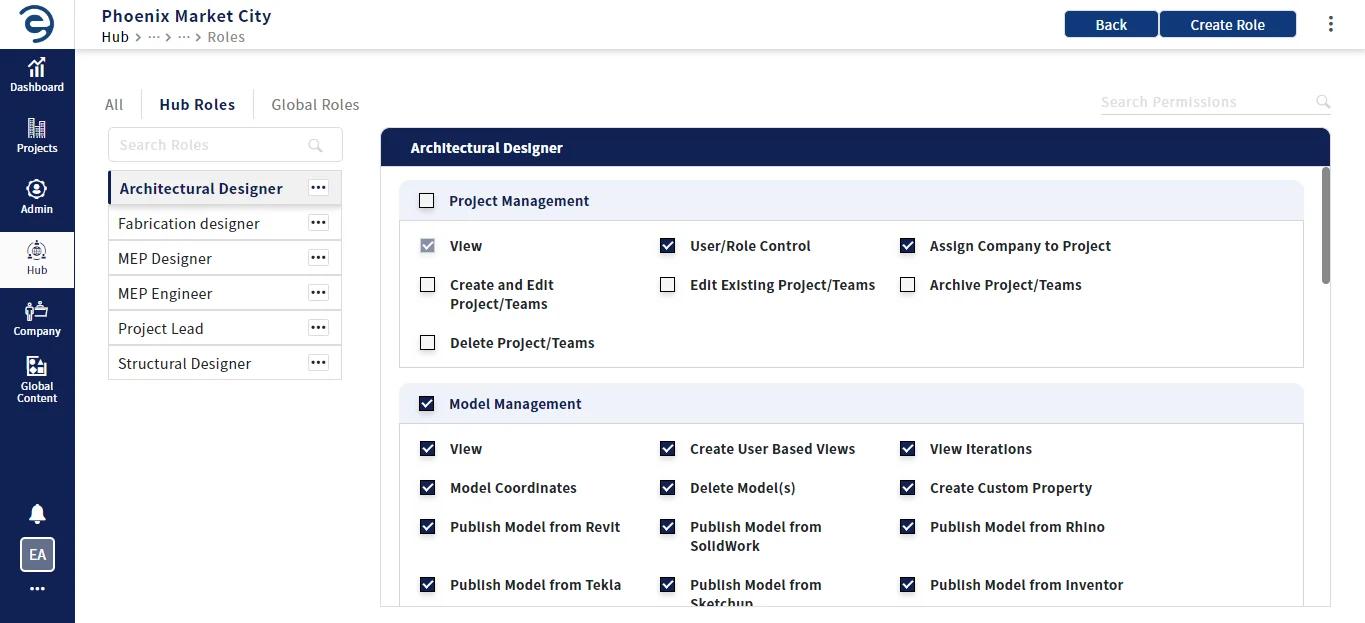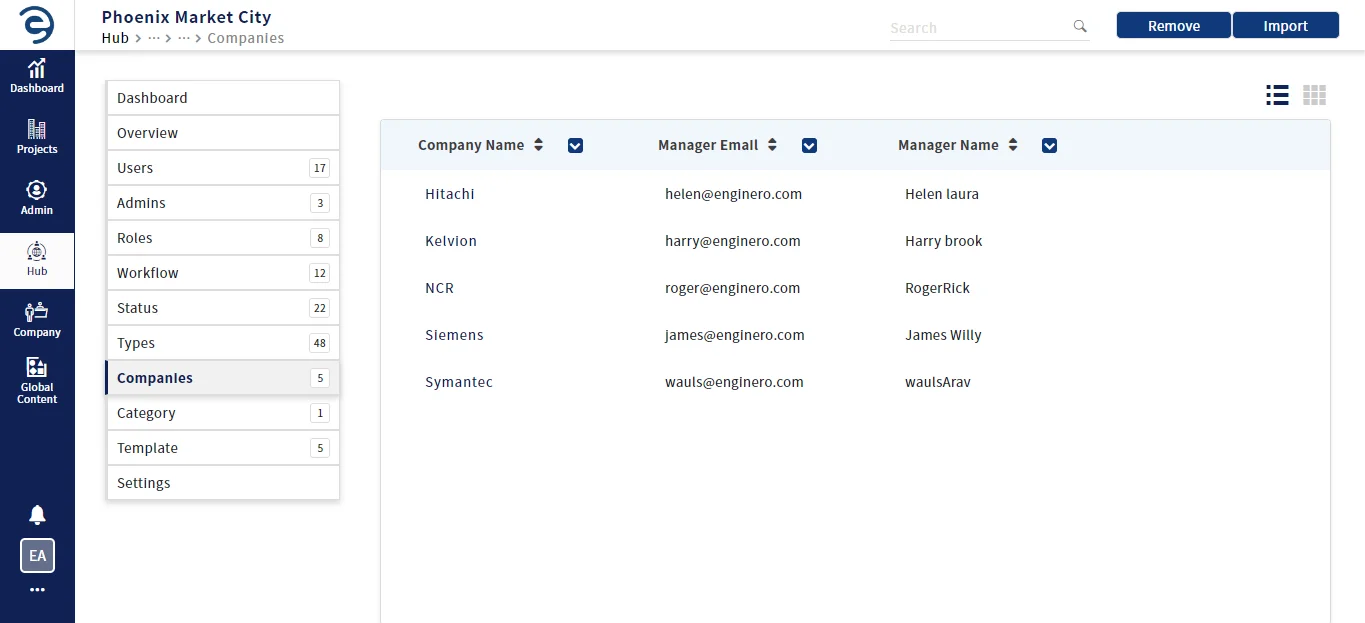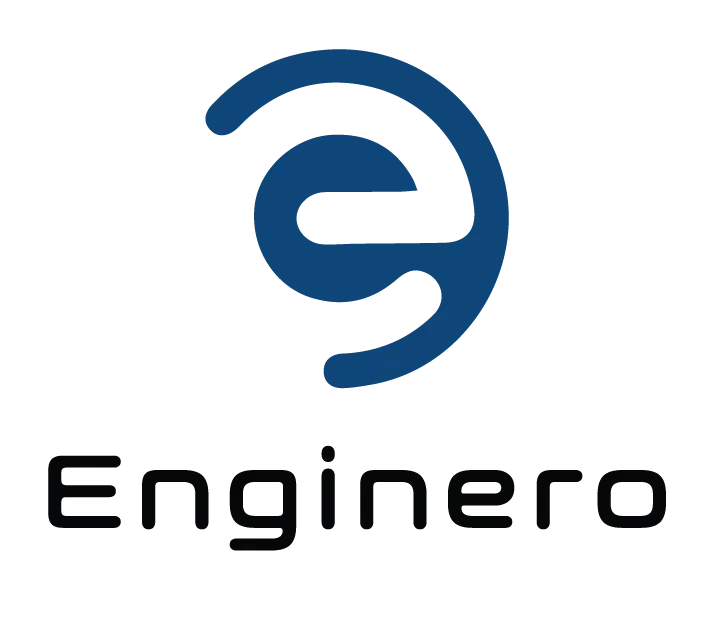Key features of Project Controls
Admin controls
With Enginero's administration controls users effectively manage and govern projects within the organized hub that assured the project information is in the right hands.
Enginero has five levels of administration to control across your projects:
Super Admin: Only the super admin is a default member, and controls the entire Enginero application. Super Admin can create new Hubs, projects, and users as well as assign members to Hub Admin, Project Admin, and Document Admin
Site Admin: Site Admins hold the same authority as Super admin over the Enginero but doesn't have access to manage Enginero license and can't manage fellow site admins
Hub Admin: Hub Admin can create new projects and assign additional project admins to the project, configure the Project settings according to organizational guidelines or specific project requirements
Project Admin: Project admins can create teams, invite members to the project according to organizational guidelines or specific project requirements, and define their access levels that ensure only the authorized member can view, edit, or delete project data and documents.
Document Admin: Document admin holds the ownership to assure that the right documents are in the right hands.
Hub controls
Configure project settings including defining project workflow, status, roles, template, category, and other project-specific details. Leverage Project templates to save set-up time and quickly initiate new projects.
Projects and Teams controls
When it comes to the AEC Industry, collaborative teams play a crucial role to organize and manage robust projects. These teams are created as divisions depending on project type such as Architecture, MEP, and Structure, by different locations and time zones. Within this framework, team members collaborate on their designs within a designated team space and maintain control over the project data with other collaborative teams.
Users and Role controls
Create users at the Hub level and assign them directly to the specific project as per requirement. Enginero has Windows Active Directory (AD) authentication for facilitating sign-on users that get in as created users in the Enginero Project. Admins define desired roles with customizable permissions which provides fine-grained control to ensure that each project member has the right access to complete their assigned tasks
Vendors controls
Third-party entities such as consultants will be treated as Vendors in Enginero, allowing them to coexist between different Hubs and work alongside project team members for effective collaboration. Option to add vendors to a hub, followed by Projects is available as an optional feature that can be utilized based on the project requirement.