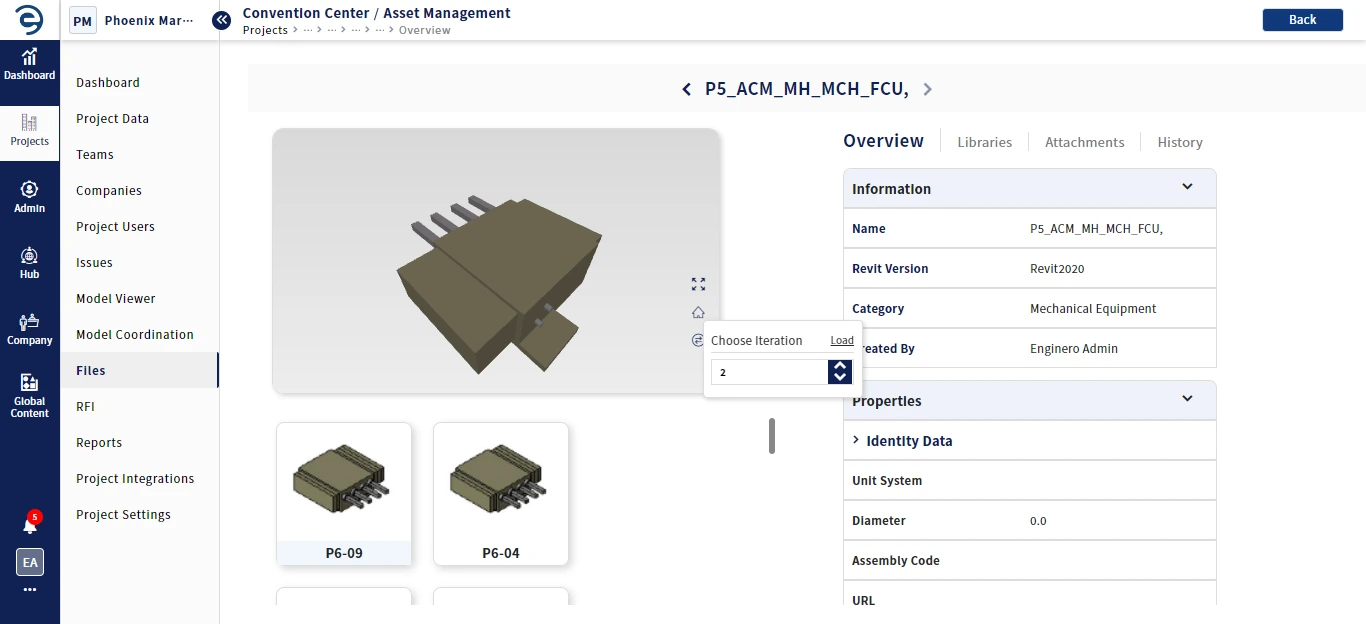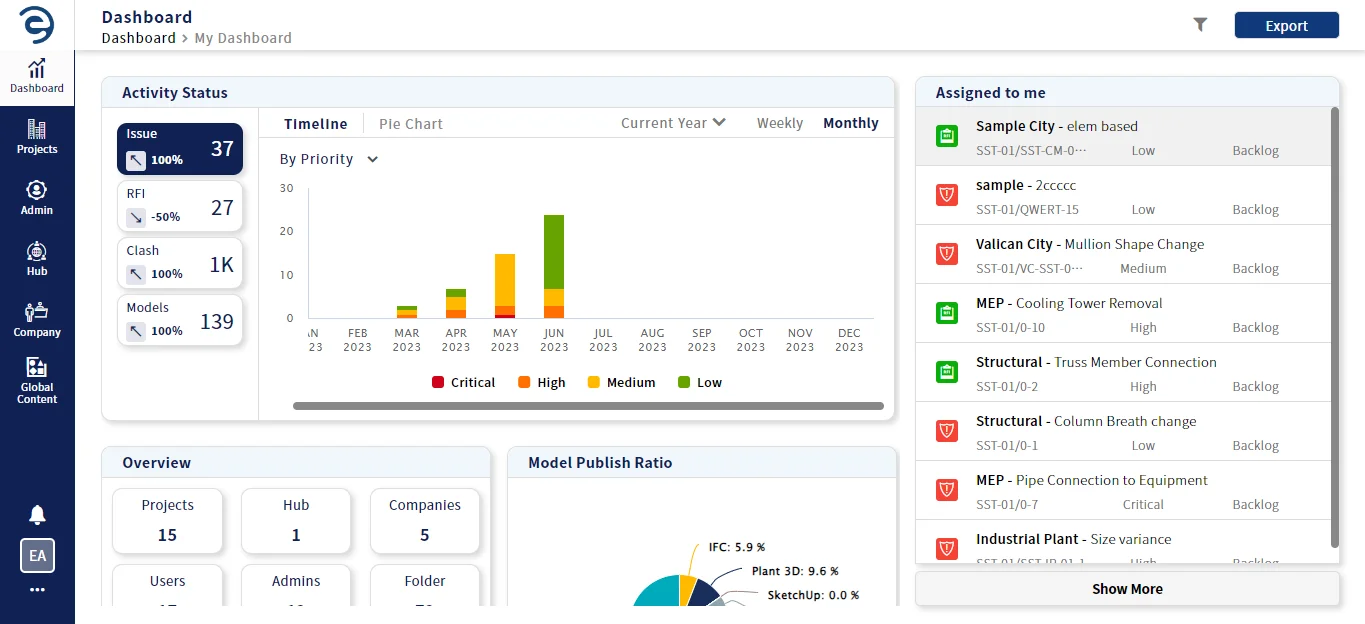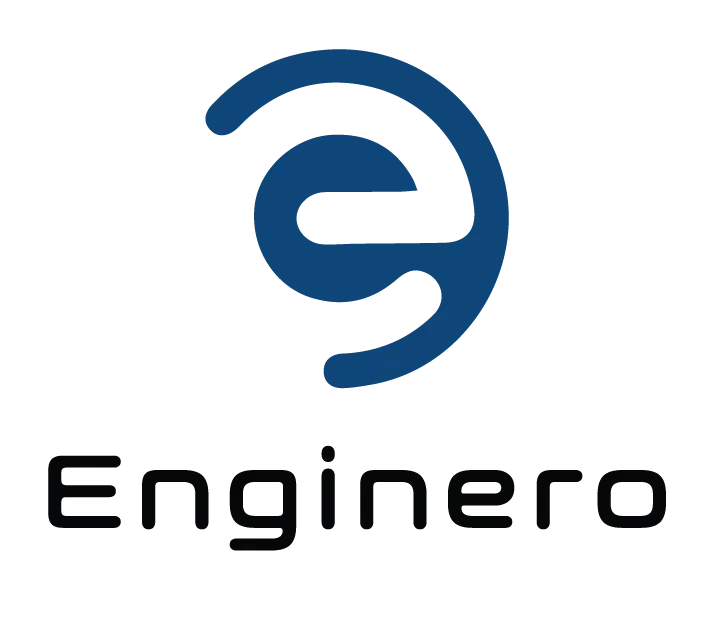Key features of Project Metrics and Reporting
Enginero Insight
Enginero provides insight modules across projects, where teams have relevant project information right at their fingertips. Through the Project Metrics and reporting tools, teams can quickly gain visibility into project attributes such as Issues, RFI, Clashes, and models published with their source. They can assess document and asset trends, and identify potential problems through the 'Recent Activity' and 'Assigned to Me' sections.
Dashboard exports
The "Export as" option is available to download the Dashboard details, User reports, Issue Reports, Issue Metrics, RFI Reports, RFI Metrics, Clash Reports, Clash Metrics, and Model Metrics in a single sheet as a CSV or an XLSX file format based on relevant access permission.