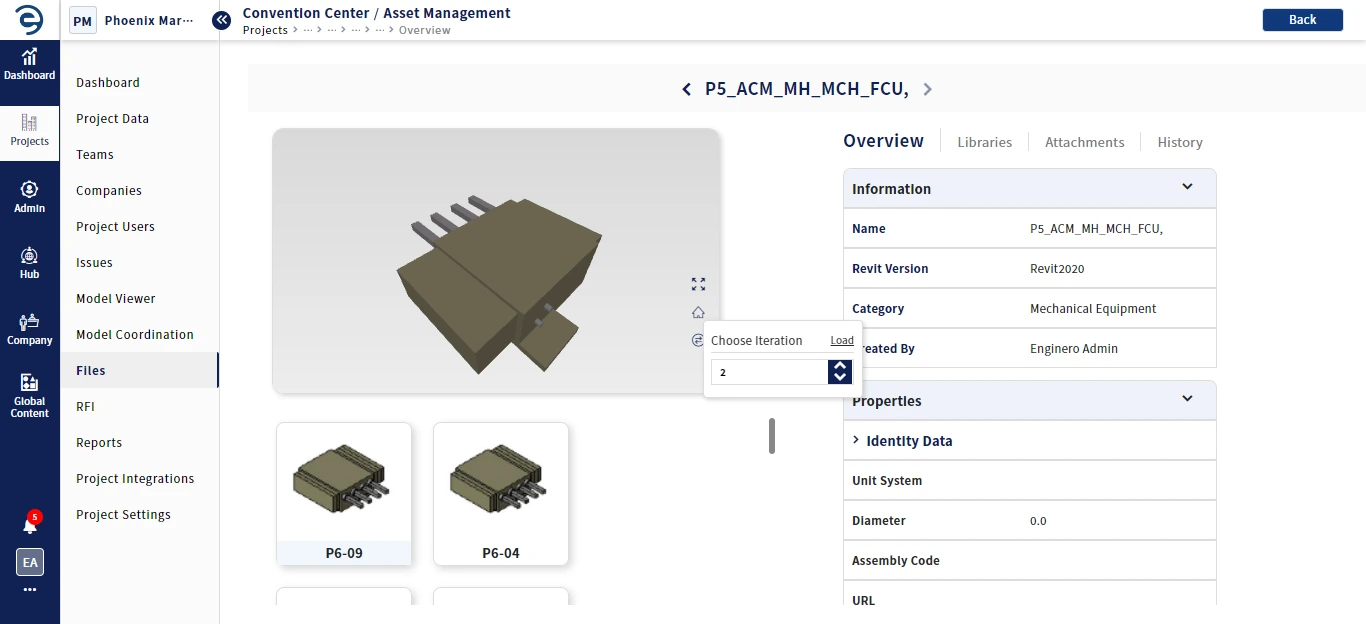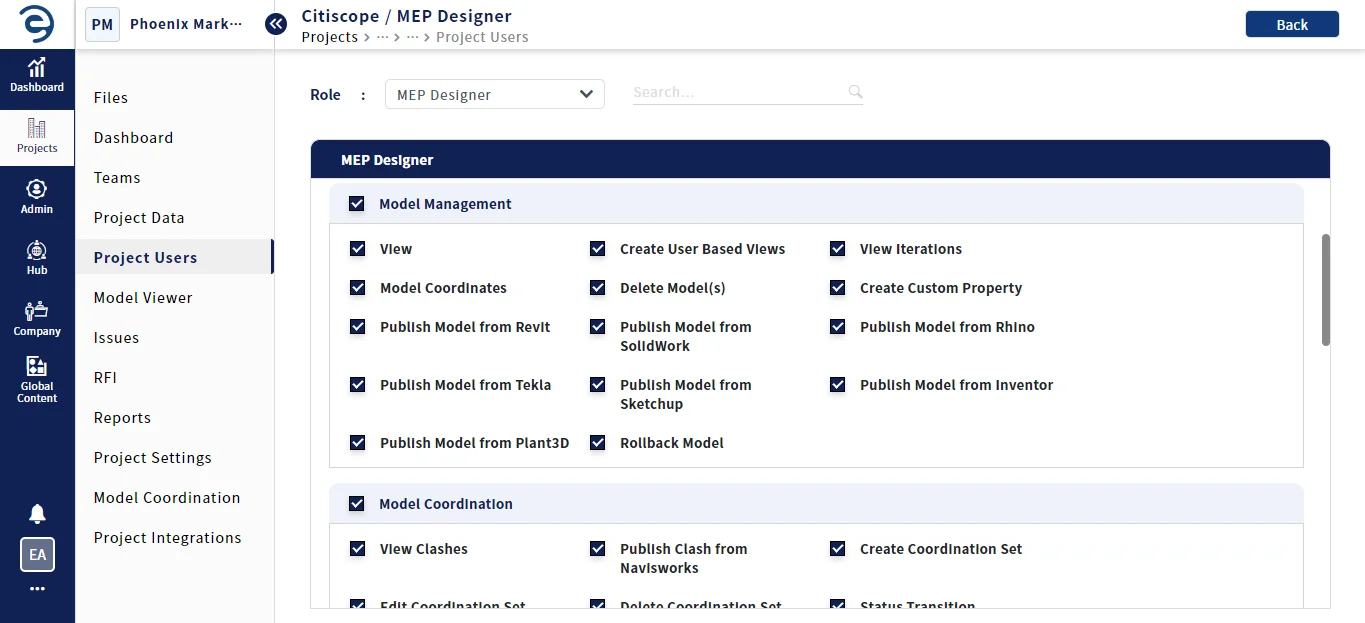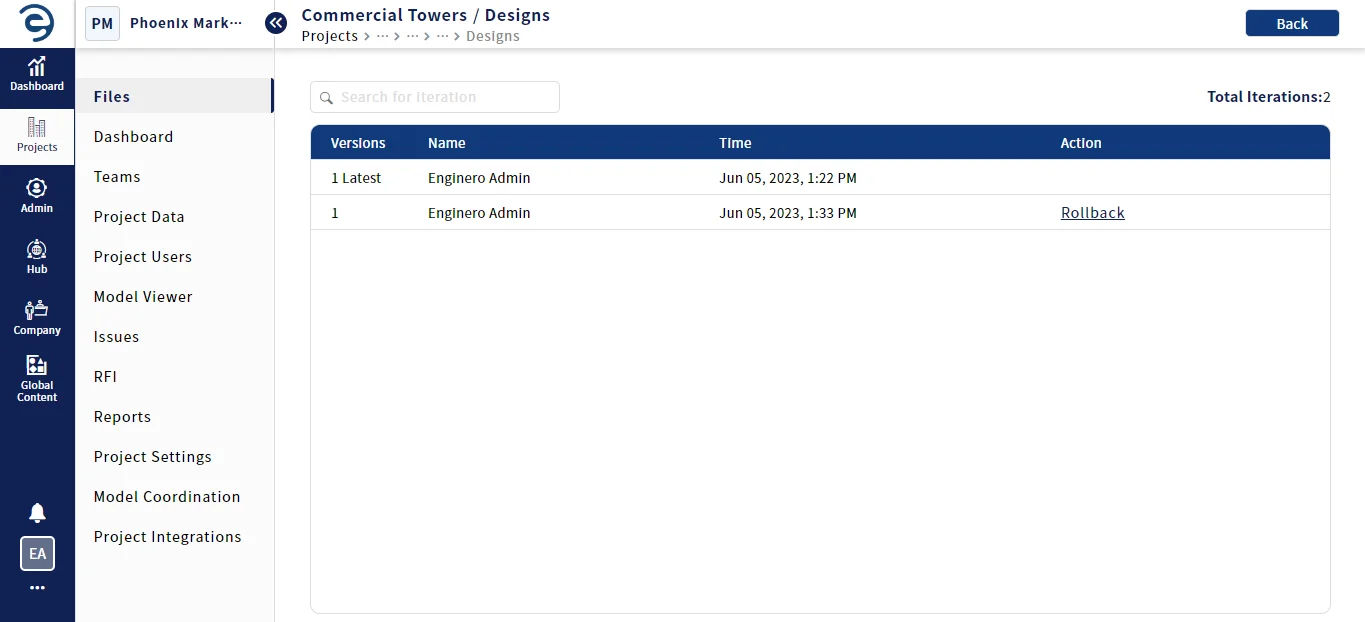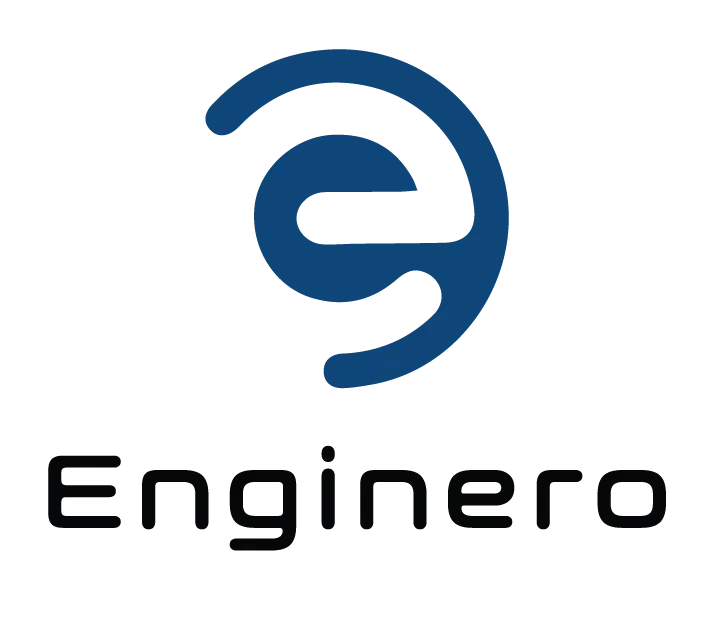Key features of Roll Back Management
Permission control
Establish model rollback permissions based on user roles. Typically, team members with the necessary authorization are granted the ability to initiate a model rollback
Rollback initiation
Once the rollback is initiated, the Work shared model will be synchronized with the selected iteration. This process involves reverting all modifications made by team members since the targeted iteration and restoring the model's data.