In the dynamic realm of construction, the Building Information Model (BIM) has established a strong foundation. BIM has transformed stakeholder collaboration and information management in the context of modern construction projects.
BIM coordination: a procedure that guarantees smooth integration and cooperation amongst the many disciplines engaged in a construction project.
In this article, we will delve into the intricacies of BIM coordination, its benefits, workflow, and challenges while implementing it.
What is BIM Coordination
When BIM Coordination should be implemented
Steps Involved in BIM Coordination
Benefits of BIM Coordination
Challenges in implementing BIM Coordination
BIM Coordination with Enginero
What is BIM Coordination?
BIM Coordination is the process of coordinating multiple BIM models from various teams like architectural, MEP, and structural. The main objective of BIM Coordination is to facilitate effective communication among various stakeholders and provide quick identification and resolution of conflicts in the model.
Construction project delivery is made easier and more successful with BIM coordination, by reducing errors and improving project efficiency.
When BIM Coordination should be implemented?
Usually, in construction projects, BIM coordination is implemented during the pre-construction phase, where various designs start getting developed.
As the design phase begins, various teams start preparing their models, and the BIM coordinator ensures that the models are properly synchronized and integrated with the BIM environment.
With this, stakeholders can make informed decisions for clash identification and resolution and design conflicts on hand before the construction phase to minimize rework and potential delays in the project. Again, BIM coordination may start as per the Construction Project Delivery Methods being selected.
Steps Involved in BIM Coordination
Implementing BIM Coordination into construction projects involves steps to facilitate the integration, communication, and resolution of issues across multiple disciplines involved in a construction project.
It comprises a few distinct stages, each contributing to the overall efficiency and effectiveness of the coordination process.
Collection and Placement of Models
The first step starts with collecting all the models and necessary data from different project teams and maintaining them in a central repository.
Once the collection is done, create a proper placement and coordinate system to ensure that building components are correctly positioned within the virtual model to accurately represent their real-world location and function.
Selection of proper BIM coordination tools
Choosing a BIM coordination tool is one of the most important tasks that, when compared to manual and conventional techniques, saves time and increases project efficiency.
The ability to establish custom rules, detect conflicts, and generate efficient coordination between models must all be included in the BIM coordination tool. In addition to these features, report generation and issue tracking also benefit a lot in reducing tedious tasks.
Conversion of the Federated Model files
Some BIM Coordination platforms may not allow various design file formats, in such cases, stakeholders must convert their models into a common file format such as IFC and BXF. Also, after creating the coordination between models, the merged model must be saved as a common file.
Determining the scope of checks
Once the various project models are merged into one, the next step is finding out what needs to be checked and the purpose of doing the checks. Stakeholders need to decide the criteria for checking.
Some of these questions will help to decide the scope,
Are we checking for collisions between our models or the correctness of our models?
Do we need to check for the proper installations and maintain appropriate distances?
Do we need to check if our MEP models are installed according to the standards?
Fixing the rules in checks
In this step, particular parameters and criteria for checks like clash detection thresholds, geometric tolerances, and discipline-specific standards are defined.
Teams can successfully identify and resolve conflicts and discrepancies within the model by clearly defining these rules. Setting rules also facilitates collaboration by lowering the possibility of errors and guaranteeing alignment with project goals and specifications.
Running the tests
The next step is performing the test as specified with the rules and scope. Here, you will get the details of various clashes, and collisions found in a detailed view. This allows the stakeholders to decide the actions that need to be taken to resolve them.
Communicating the issues
After the issues are detected, they must be communicated to the respective teams and their designers without any further delay. A proper BIM coordination tool will include the feature to assign the user directly from the clash viewer itself.
Maintaining a report
Once the issues are communicated properly, the respective team members start resolving them. After the resolution, the fixed issues and the clash details must be shared with the respective stakeholders for further procedure.
Understanding Clash Detection in BIM – A Simplified Guide
6 Best Construction Project Delivery Methods
Benefits of BIM Coordination
There are numerous benefits of using BIM Coordination in construction projects. Majorly, stakeholders benefit from the following,
Improved Collaboration
BIM Coordination brings all your project teams together by maintaining all their files in a centralized repository.
This enhances collaboration and clarity among stakeholders and helps them resolve conflicts and issues.
Issue Detection
BIM coordination software facilitates the detection of clashes and conflicts within the federated model, minimizing rework and time spent. Through this, users can ensure a smoother construction phase, overcoming potential hurdles and achieving project objectives efficiently.
Cost Savings
With BIM Coordination in projects, users can mitigate delays and reworks which in turn saves time and resources. Due to early detection of clashes, project stakeholders can make proper decisions and maintain accuracy in the construction phase.
Enhanced Decision-Making
Proactively anticipating possible delays is made possible for stakeholders by utilizing robust reporting capabilities and early issue detection. This has improved the ability to make data-driven decisions, maximize project efficiency overall, and quickly resolve problems.
Optimized project control
Construction projects need effective project coordination and controls to ensure seamless project execution. Stakeholders may rely on automatic clash detection with BIM coordination to quickly identify and resolve issues, eliminating the time-consuming process of manual clash resolution
Challenges in implementing BIM Coordination
Despite the unique benefits, Implementing BIM Coordination in your projects comes up with a few challenges. Understanding and addressing them is crucial for maximizing the effectiveness of implementing BIM Coordination.
Interoperability
BIM coordination involves working with different design files from various project teams. Each team will use different design software. Integrating them with BIM Coordination software will cause issues as there will be incompatibilities in data formats, object classifications, and properties.
Adaption
Traditional construction methods will resist incorporating BIM in their construction processes. Various concerns like upfront costs, lack of skills, improper guidance, and more will make projects keep a distance from BIM Coordination.
Compatibility
While implementing BIM into your traditional methods you may face compatibility issues. Common BIM tools will incorporate only common file formats. While converting into a common file format, data losses can occur, including loss of features, property maps, and more. This leads to a lack of useful information and trouble during the construction phase.Top of Form
To successfully tackle the challenges mentioned above, it is essential to have a proactive and efficient tool that can standardize processes, simplify them as much as possible, reduce the need for manual tasks, and ultimately improve overall project efficiency.
Enginero provides an effective solution to encounter the challenges you face while implementing BIM Coordination in your projects.
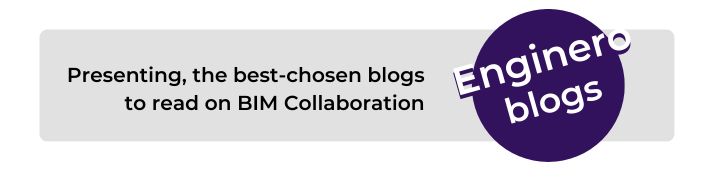
BIM Coordination with Enginero
Integrating CAD and BIM software and utilizing these files for BIM Coordination without conversion and losing the design data is now possible.
Let’s take a closer look at how Enginero simplifies BIM Coordination and how it integrates with your existing systems,
A central repository where Enginero seamlessly integrates and effectively manages all your designs. Customized plugins for your native software allow you to share project designs with just one click. Designated space will be allocated for each project team for collaborative work by reducing ambiguity and enhancing project management.
Customizing BIM coordination by creating user-friendly coordination sets that allow for efficient and accurate coordination.
By eliminating manual positioning, the process becomes quicker and less prone to errors. Additionally, Enginero allows you to integrate different project models to ensure that the coordinates are automatically set.
Enginero’s IntelliClashTM detects clashes for the coordinate sets as per the tolerance given without jumping to any additional clash detection tool.
The Smart Clash auto-grouping feature reduces the number of clashes by intelligently organizing them based on discipline, levels, elements, and more.
Enginero’s report templates provide a standardized and effective way to streamline the clash reporting process. With just one click, you can export and schedule the report with your respective team members as per your required formats.
Conclusion
Wrapping up, BIM Coordination acts as a cornerstone in modern construction projects, enhancing project efficiency, and facilitating seamless collaboration among stakeholders.
Even if there remain challenges with interoperability, data consistency, and model complexity, they can be overcome effectively with the use of sophisticated BIM tools, established procedures, cooperative communication, and ongoing training.
Integrating advanced tools like Enginero into BIM Coordination processes increases overall project efficiency, by optimizing data management, enhancing collaboration, and expediting clash detection and resolution. As a result, it leads to precise planning, fewer errors, less rework, and ultimately, better project outcomes.

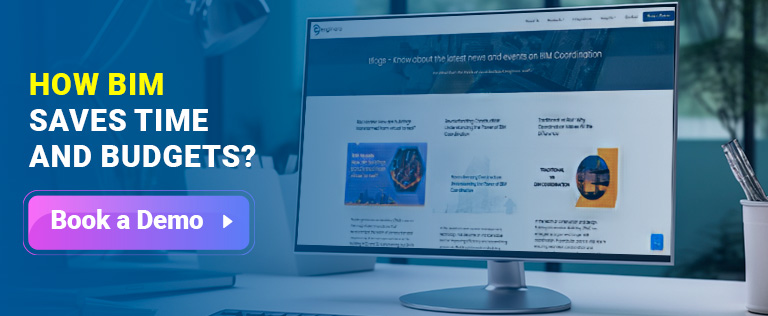

Leave a Reply